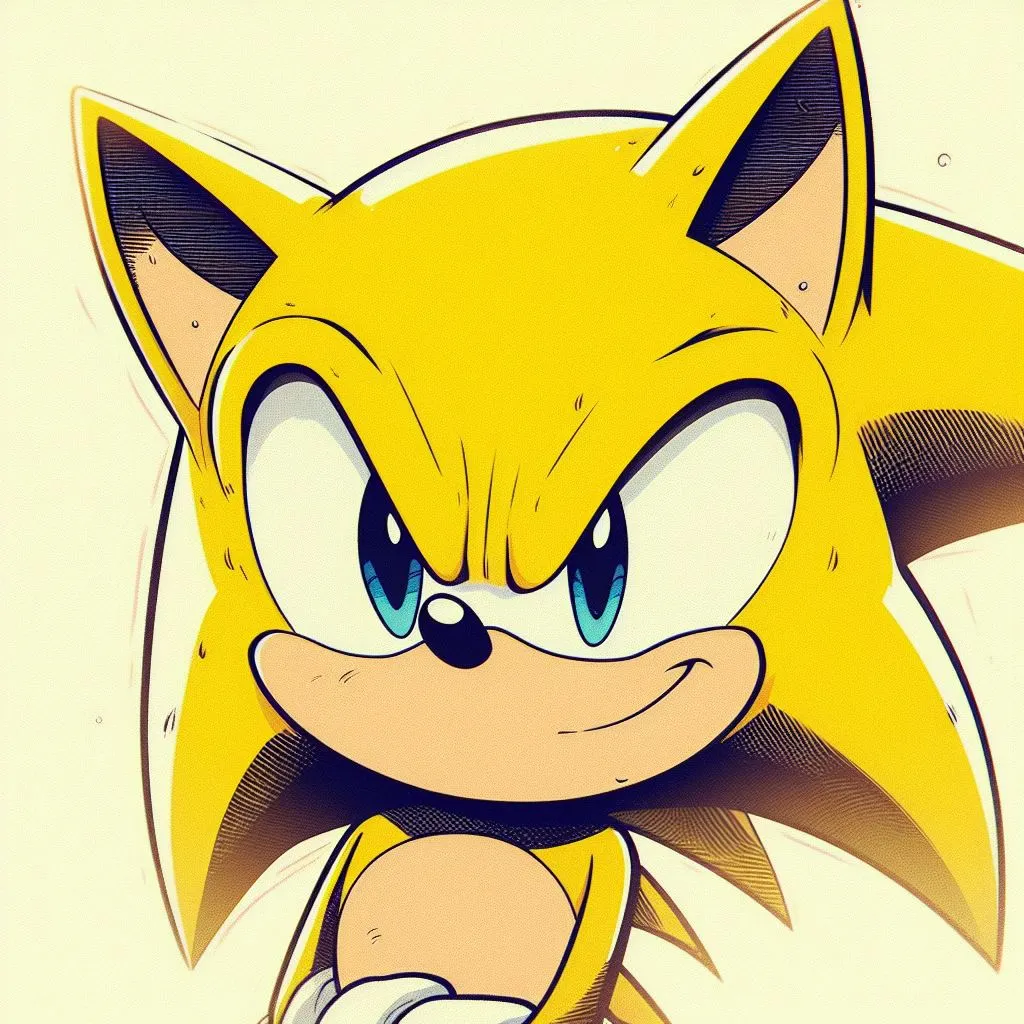- cross-posted to:
- [email protected]
- cross-posted to:
- [email protected]
This is great!
@[email protected] If you don’t mind, what tools did you use to create this html? Have a cheatsheet.txt that I often share with devs on my team and I’d love to format it into something like this with a TOC, display name for a command, and links down to each oneliner.
I’m sorry to say it’s a bit of very old-fashioned php that’s in charge of all that xD
I’ve modified it to print its own source code if you append
?dat=sauceto the URL, and I’ll try to answer questions if I can remember how it worked :-)Thanks man. This is likely going to be too much for me, but I really appreciate you providing it. Taking a look :)
edit: Actually, I think I get it after looking at the nix.sh that’s the actual list of commands. Thanks! Seeing if I can tweak things so I can make my own version. Cheers!
Why not just use markdown?
Nice to find real use examples.
Take my shell, please!
Whoo - tough room
Good stuff, this person knows how to {ba,}sh; saved.
Opening this in reader mode and seeing a wall of SEO garbage is a bit off putting. Which isn’t to say this isn’t a good resource. I haven’t dug that far. Just meta commentary on the state of the internet.Also, I don’t normally see that so maybe there’s a better SEO implementation.Hey! Website author here :>
Curious about the SEO garbage you’re seeing because that’s not coming from me. Could you post an example? Are you using any shady VPN’s or anything like that?This is just Safari in reader mode. No vpns. I checked Firefox in reader mode and I don’t see the same thing.
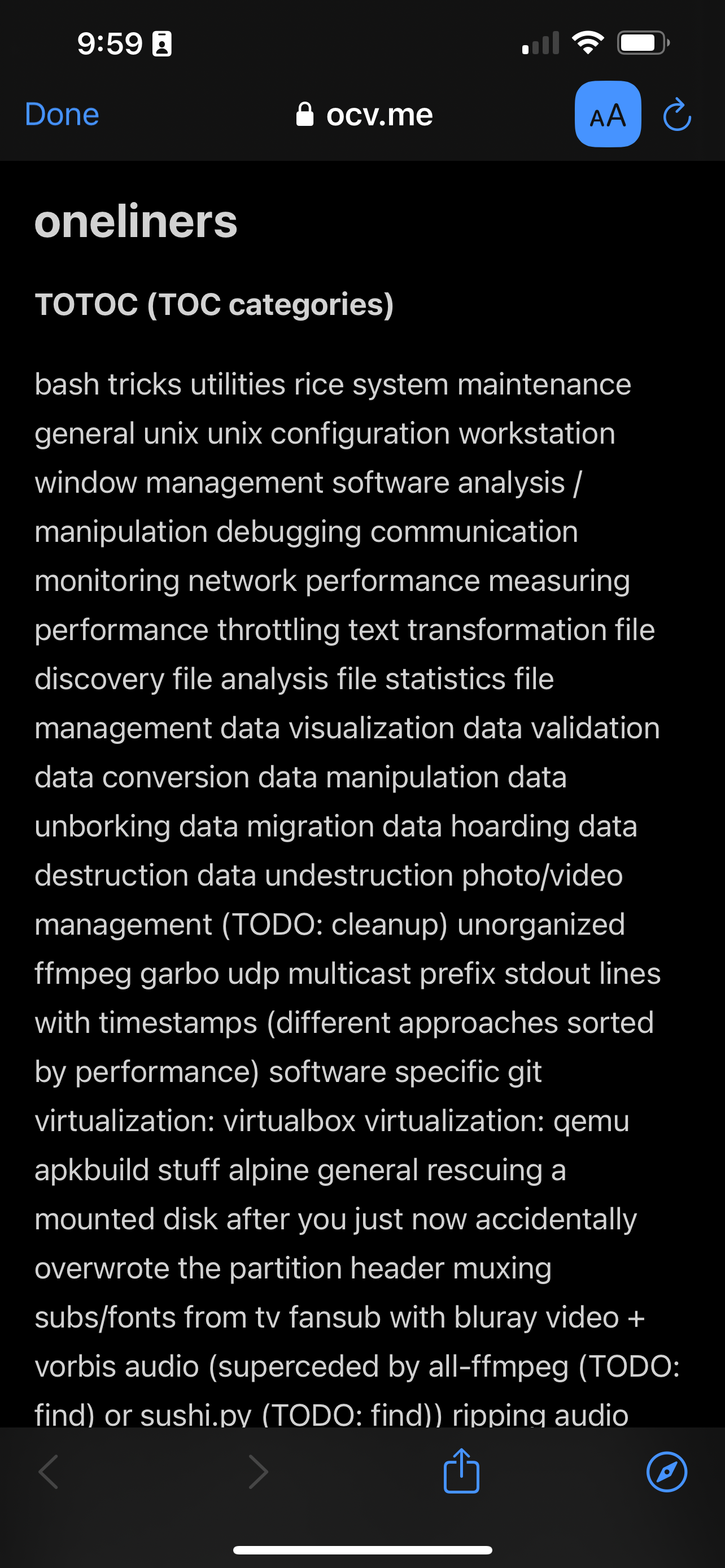
oh good, that’s just reader-mode mangling the TOC. Those are supposed to be clickable links to jump to the relevant section. Firefox’s reader-mode does a better job by not rendering the TOC at all. Thanks for the scare hehe
Gotcha. Sorry!