I tested it a bit in a VM to get familiar with pacman and yay. Latest KDE Plasma 6 and more snaps in Ubuntu’s future are the main reasons I want to switch.
As I don’t use a separate home partition, I have an extra drive with BackInTime home dir backups and virtnbdbackup snapshots.
Is EndeavourOS stable enough for everyday use and would restoring home with BackInTime just work (as root user)?
- Are you tech-savvy / willing to learn more about Linux and your PC / read the wiki/forums?
- Do you have the time/patience to keep up with the Arch news so you’re aware of breaking changes?
- Do you have the time/patience/skills to fix things when they break?
- Do you have the time/patience to get your hands dirty to do manual configuration occasionally?
If the answer to all that is yes, then skip EndeavourOS and just install Arch directly. If you’re not considering Arch because it’s “too hard” or you don’t have the time/patience, then trying to cheat by installing EndeavourOS will only result in pain down the line. The only thing EndeavourOS is doing is making the instalation process easy - it’s not making Arch itself any more easier to use.
The manual way of installing Arch is a rite-of-passage that tests your patience and comprehension skills. It familiarises you with the Arch wiki, and forces you to learn more about how the OS works behind the scenes. So when things break in the future, or the time comes for you to do a manual intervention - you already have all the skills and knowledge (or know where to look). If you can pass the test of a manual install, then using Arch is easy-peasy. At this point, you wouldn’t care about silly things like stability, because you already know about automated snapshots and restores, bug reports, building/using the latest patch/package from upstream etc… and it’s all second-nature to you. Fixing a broken thing is just another day at the office and your brain won’t even register it as an issue.
So, don’t cheat - if you want to use Arch, just use Arch.
Edit: For those who disagree with me, here’s a recent example of a manual intervention I was referring to: being on EndeavourOS or any other Arch derivatives won’t save you from having to keep up with Arch news and occasionally having to take manual action like this: https://lemmy.nz/post/7648427
Also please do read the full thread - from the discussions there, you’ll see that the steps you’d need to take for that piece of news is not entirely straightforward: some folks might need extra/different steps that’s not explicitly described in the news/wiki. This is the kind of stuff you should be prepared to deal with.
Good points all! I think OP, like me, is not afraid of manually messing with config, reading archwiki and getting your hands dirty.
But I would’ve never looked at dracut when setting up Arch. I’m really happy Endeavour set that up for me. It’s nice to have a good base. Btw, thus dracut also meant I didn’t have to do anything with the mkinitcpio change you are linking. Although I was reading the wiki, forum, and looking forward to it.
Thanks for the hints, great list! :) I’m a software developer and Ubuntu/Windows sysadmin, so reading wikis, writing shell script and tinkering with the OS is nothing new to me.
On my private Medion laptop, I even got vanilla Arch installed the hard way by following the guide on the wiki (without install script). I took a picture back then while I was creating partitions and the filesystem:
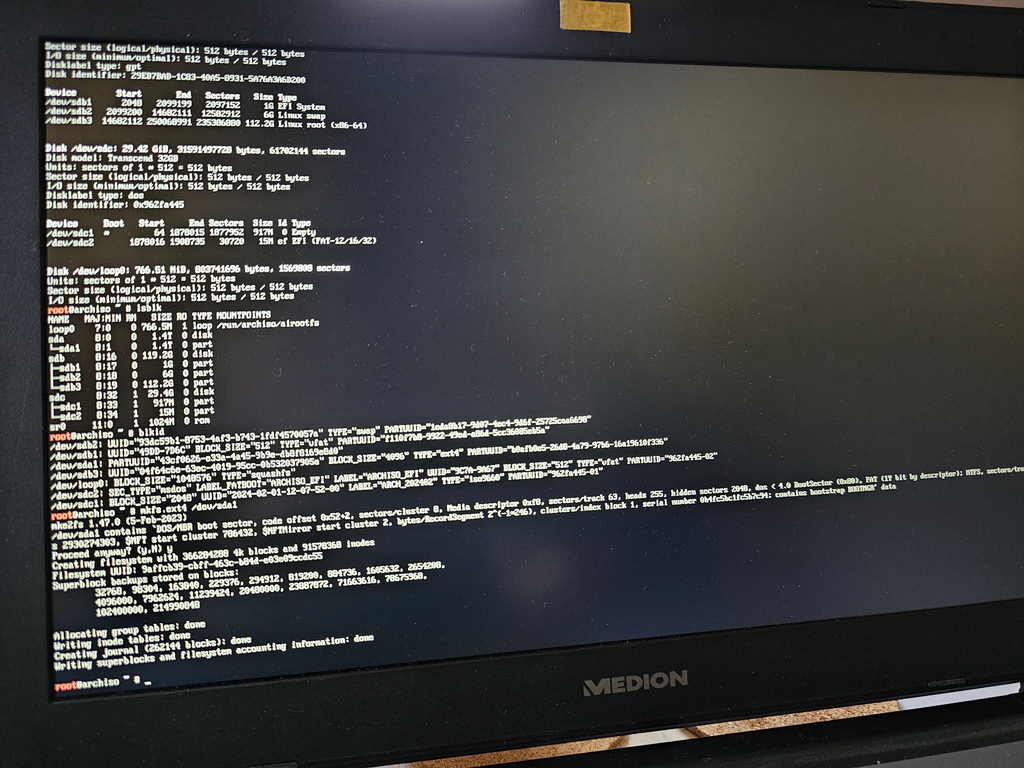
I did this as a challenge for myself and to try hyprland. Didn’t have the time to fully customize the setup, so I chose EndeavouOS as it provides a good base.
Excellent, I think you’ll love Arch. EndeavourOS provides a solid base with sane defaults. Having dracut set up out of the box prevents a lot of mistakes. Combining that with systemd-boot should be a reliable base.
The only thing I want to add is that installing arch the right way doesn’t matter if you have installed any linux distro manually. You could install debian the arch way if you wanted to and still come out with the same skill set.
It’ll be fine, I’d argue Arch is actually more “stable” in the ordinary sense since it is simpler - in that partial upgrades are not allowed. So you never end up in a complicated mess like aptitude can be.
I’ve used Arch for over a decade now, and have only had issues 3 or 4 times (usually from the nvidia driver).
I’d argue Arch is actually more “stable”
“Stable” in the ordinary sense means that it most likely won’t break, but if it does, the cause and solution are predictable.
Arch has a “spray and pray” approach. It’s so bad that it many times failed to boot because I updated it for the first time in a month, and would update just fine a few weeks after that.
Also, do remind me, what other distros released a faulty GRUB update and caused a large portion of their user base to fail to boot, multiple times? Such stability
that partial upgrades are not allowed
Just an update, I successfully switched my whole user data to EndeavourOS and installed almost everything I have used before. Works nice and smooth with KDE Plasma 6 in Wayland (although an NVIDIA downgrade to 535 is required for gaming until the latest driver is fixed).

(I disabled the Polonium tiling for the screenshot.)
Edit: Switched to Arch today :)
Regular Endeavor users can chime in, but it wasn’t super “stable” over the past couple years, but I think mostly because it’s easy to misconfigure and cause conflicts. It’s meant to be highly configurable and variable without a lot of guardrails (I know they were adding most automation awhile back). If you know how to diagnose and fix basic issues that come along with that, I’m sure you’ll be fine.
I’ve been using it for about 4/5 months and it’s been rock solid for me.
I used it for over a year:
-
idk how many times it failed to boot after an update
-
the update script just died one day and I had to remember to manually
mkinitcpioor it would fail to boot -
it would crash or freeze occasionally
PS
The oldest woman smoked until she was like 110, that doesn’t mean smoking isn’t bad for your health.
I’m using endeavourOS too, I didn’t even know there was an update script. We don’t all just use pacman?
I don’t know the specifics, but when you
-Syuand there’s a kernel update, at the end of the update it will run some additional commands. I’m pretty sure that’s normal pacman behaviour, but I haven’t used vanilla Arch in a while. At that pointmkinitcpiowould fail silently, I couldn’t boot afterwards, and there were no warnings about it. Running the command manually would work without an issue and allow me to boot again.EOS uses standard pacman and the kernel is the standard Arch package. It is identical.
-
Great to hear.
1.5 years using it on main laptop, work and leisure (I don’t game).
Sometimes, wifi stopped working after an update. Restarting a second time fixed it. Broadcom…
I’ve set up snapshots, but I only used them once.
Other than that, it ran nicely. Fresh versions of everything, snappy with zen kernel… Haven’t really tinkered with it. I just used it as is.
Ok, thanks. I already found the tool nvidia-all, which allows me to use old driver 535 until the big wayland regression is fixed (hopefully soon). With that out the way, switching the rest of my software to Arch should be easy.
Also you don’t need that on arch /endevour. There are old nvidia drivers on the aur (I’m in the same situation than you and use those)
Setup Btrfs + Btrfs Assistant, rollback if any update breaks things you need.
It’s stable enough for me everyday use but this will depend on your use case + hardware setup. Even some people will swear by Manjaro for years without breaking. I found that usually if stuffs break in Arch, i can fix it but not so much if stuffs break by update from Ubuntu/Fedora.
How good is your performance (especially gaming) with btrfs compared to ext4?
I haven’t noticed any major differences between btrfs and ext4. Having said that, I mostly only play one game on Steam - Red Dead Redemption 2
Try at least once install pure Arch from the installation instructions without automatic install scripts (best in VM to not worry about the data). It is a very good learning experience and definetly would get you closer to what Arch based systems are about.
Already done: https://lemmy.sdf.org/comment/9371799
Endeavour has been stable for me over the course of a year or so, with exceptions to issues related to nvidia.
I’ve been using EOS full-time (including for work, every weekday) for about 6 months. It’s my favourite distro so far. I haven’t modified any defaults – I just use it and install the apps I need.
Read up on .pacsave/.pacnew files, the distro might still work if an update creates these but if you don’t diff/integrate them manually your OS might slowly “rot”. So watch out for these when running an update. You’ll see them less often if you don’t change stuff much yourself.
Consider using BTRFS and test how to rollback, in case you need it.
Is EndeavourOS stable enough for everyday use
Arch is not stable, and therefore neither is endeavour. That doesn’t mean you can’t use it, but expect that it will break, and always have arch live media with you if you’re updating your system. Btrfs or something similar will save you from a lot of frustration.
would restoring home with BackInTime just work (as root user)?
You have the VM, try it out
Arch is not stable, and therefore neither is endeavour. That doesn’t mean you can’t use it, but expect that it will break
LOL what? I had more trouble with Debian updates than I do with Endeavour. You make it sound like you should keep a bucket of water handy before you even boot it up.
In the month or so it’s been on my laptop, it’s been stable as in reliable but it’s definitely not stable in the more traditional sense - unchanging.
Fair. With the amount of updates you should have received in a month, how could it be unchanged? In a “ship of Theseus” sense, is it at all the same as when you installed it? 🧐
Yeah, it’s definitely like Trigger’s Broom
Here is an alternative Piped link(s):
Piped is a privacy-respecting open-source alternative frontend to YouTube.
I’m open-source; check me out at GitHub.
Keep using it and you’ll fail to boot after an update, it’s just a matter of time. I’ve had it happen even on devices I exclusively used for browsing and playing videos.
You make it sound like you should keep a bucket of water handy before you even boot it up.
No, but you should keep an arch thumb drive handy whenever you’re updating. You never know when the installation script will give up, or GRUB release a faulty update.
Well, for one thing I don’t use GRUB, so there’s one obstacle off the list.
So I guess due to hubris my latest system update ran the yay cache to the limit of my storage capacity and I couldn’t reboot into a graphical environment. I suspect it was the electron update, BTW.
So do I need that rescue USB? Of course not. In systemd-boot, press
e,endkey,spaceand1and you’re booted into a command line environment.paccache -ruk0nukes the pacman cache to be on the safe sideyay -Sccto clear the yay cache completelyAnd you’re off to the races again.
I have always hesitated to chime in on this because I do not want to imply that Arch distros do not take knowledge to configure. And while EOS adds some great tools, there are fewer GUI tools out of the box.
That said:
- EOS is as easy to setup as any Linux distro
- For my taste, the defaults are great and take less fiddling to be useable
- EOS has been the most stable distribution I have used
- the very few tools that EOS adds on top of Arch are handy and well thought out
I had WAY more problems on Fedora and RHEL back in the day. SELinux still confuses me.
I had WAY more stability and packaging problems on Debian, Mint, and Ubuntu. This was aggravated by the fact that I either had to add software that was not managed by the package database or had to add PPAs and third-party repos. Arch and the AUR have completely eliminated that problem. I imagine Flatpaks help on those other distros but I love not HAVING to use Flatpak on Arch ( or EOS ).
After a couple of years of loving Manjaro, it had a number of major problems. After moving to Arch, I realized that most of the issues I associated with the AUR were just Manjaro too. It is now the only distro I actively advise against.
I have been using Linux since before kernel 1.0 so there are many more distros. Slackware was stable but requires WAY more config which meant I broke it all the time.
EndeavourOS has been my main distro for a few years now. It has been rock solid for me. It is the most stable distro I have used.
On EOS, I make major changes ( like moving to Dracut ) without fear. I have a computer in use for real work that I run updates on almost every day ( including kernel updates ) and I never worry about it being broken. I do not have to run updates. I just like having the latest stuff all the time. I look at version numbers like I am reading the news. Often I look up the release notes after seeing a change just to see what I have now.
I have had to deal with “keyring” issues which I really wish the system handled better. These are very rare though and only in systems I have let get badly out-of-date ( like laptops that did not get used for a year ).
I understand the “theory” as to why a rolling release is “not stable”. My experience has not been that at all.
I had WAY more stability and packaging problems on Debian, Mint, and Ubuntu.
Mint is the only distro/os I ran for years without it ever freezing, crashing, or failing to boot. I’m expecting to have the exact same experience on MX, and it hasn’t disappointed so far.
I either had to add software that was not managed by the package database or had to add PPAs and third-party repos. Arch and the AUR have completely eliminated that problem.
How’s installing packages from random users any better than adding repos made by the devs? At least its got less of a chance to turn your machine into a mining rig…
I imagine Flatpaks help on those other distros but I love not HAVING to use Flatpak on Arch ( or EOS ).
I think flatpaks are the main reason why stable distros are growing in popularity. Most people only care about having a few programs up to date, and don’t have FOMO because they’re not bug testing plasma 6. Stable + flatpak is the perfect solution for that scenario.
Also, Nixpkgs > AUR in every way except ease of use.
These are very rare though and only in systems I have let get badly out-of-date
I’ve had the following scenario constantly repeat on my media device: don’t update for a month+ -> update -> fail to boot -> rollback -> try again after a few weeks -> boot
I understand the “theory” as to why a rolling release is “not stable”. My experience has not been that at all.
I ran endeavor for like 2 years, with 1-2 years of arch, arco, and garuda before that:
- the longer I used a single install, the more random bugs would start accumulating. For example on endeavor updates broke silently at some point, and I needed to manually
mkinitcpioafter a kernel update or it would fail to boot - updates would randomly cause me to fail to boot (even when it’s not grub)
- crashed and froze from time to time
In the end I was working in a foreign country, and had to weigh whether the first
-Syuof the month or just an-Swould be more likely to mess up my system. I dropped arch the day after I got back home.I’m not saying arch is horribly unstable, and no-one should use it, but people should be realistic about its issues. I’ve noticed that arch fans often think their survivorship bias is the proof that arch is the most stable distro ever created. It’s really not, but if someone is fine with occasionally having to debug their system (as I was for years), endeavor is probably the best option.
- the longer I used a single install, the more random bugs would start accumulating. For example on endeavor updates broke silently at some point, and I needed to manually
Not specific advice, but make sure all the programs you use are available and where/how you will get them.
The AUR is the second-biggest software repository in the world
What’s the biggest?
Nixpkgs
nixpkgs (unstable to be precise, but iirc all channels are bigger than the AUR)
Interesting! How did Nix get such a large repo despite being younger than AUR? (I’m not super familiar with Nix)
Nix has been around for over 20 years, and a lot of nerds volunteered to make it better.
Nixos not being fhs compliant is a most likely also a big factor. Before you could emulate FHS you couldn’t use language specific PMs like npm, and instead were forced to build those packages with nix. So now it’s filled with packages that other distros wouldn’t ever add. Even worse, I’ve seen python libraries have separate packages for different python minor versions.
The Arch USER Repository is is essentially only used for packages that aren’t in the official repos. It’s not a good comparison, as nixpkgs is the official one.
You may want to double check Debian… Stable has 120k packages, unstable 213k.
According to Repology, Debian Unstable has ~40k, the AUR has ~90k, and nixpkgs unstable has almost 110k.
Where did you get those huge numbers from?
From the Debian allpackages.txt file which can be downloaded from each branch’s page.
https://packages.debian.org/stable/allpackages?format=txt.gz
https://packages.debian.org/unstable/allpackages?format=txt.gz
Depends how you count it. Debian has between 120-200k apt packages pre-compiled for it on the various branches, making it the absolute largest overall in terms of readily-available packages.
If you count by source packages then it’s either Arch’s AUR with 85k or NixOS with 80k. But I’m not sure about these figures because both these repos have a low bar of entry and not all packages in there will work.
I’ve used endeavour as my daily driver for the last year, it’s been great for me. Highly recommend regular backups though, as it’s a bleeding edge rolling release distro, so more likely to break unexpectedly than ubuntu
Is EndeavourOS stable enough for everyday use
Yes, as long as you maintain it.
would restoring home with BackInTime just work
Nothing in EndeavourOS really “just works”. You have to install and configure the stuff you need.
I mean… by that standard nothing “just works” ever. Anything that needs access to your WiFi, or file system, or your online accounts — it will need a minimum of configuration even if that’s clicking a button to give it internet privileges or filling in a password.
I’ve used Endeavour for a couple of years now, and it’s not like the apps need more configuration than any other distro I’ve tried.
Idk, upgrading to Plasma 6 + Wayland was as simple as waiting for yay to do its thing and rebooting. 10 minutes and it just works. No configuration.
I moved from kubuntu to endeavor a few months ago and it’s been excellent. It might just be my hardware, but I had quite a few strange issues on my system with kubuntu that haven’t appeared at all on endeavor
I love Arch but you may also be interested to try Siduction for similar benefits with less change from what you know (it’s still Debian).











