- cross-posted to:
- [email protected]
- [email protected]
- cross-posted to:
- [email protected]
- [email protected]
Microsoft is starting to enable ads inside the Start menu on Windows 11 for all users. After testing these briefly with Windows Insiders earlier this month, Microsoft has started to distribute update KB5036980 to Windows 11 users this week, which includes “recommendations” for apps from the Microsoft Store in the Start menu.
Luckily you can disable these ads, or “recommendations” as Microsoft calls them. If you’ve installed the latest KB5036980 update then head into Settings > Personalization > Start and turn off the toggle for “Show recommendations for tips, app promotions, and more.” While KB5036980 is optional right now, Microsoft will push this to all Windows 11 machines in the coming weeks.
Microsoft’s move to enable ads in the Windows 11 Start menu follows similar promotional spots in the Windows 10 lock screen and Start menu. Microsoft also started testing ads inside the File Explorer of Windows 11 last year before disabling the experiment and saying the test was “not intended to be published externally.” Hopefully that experiment remains very much an experiment.


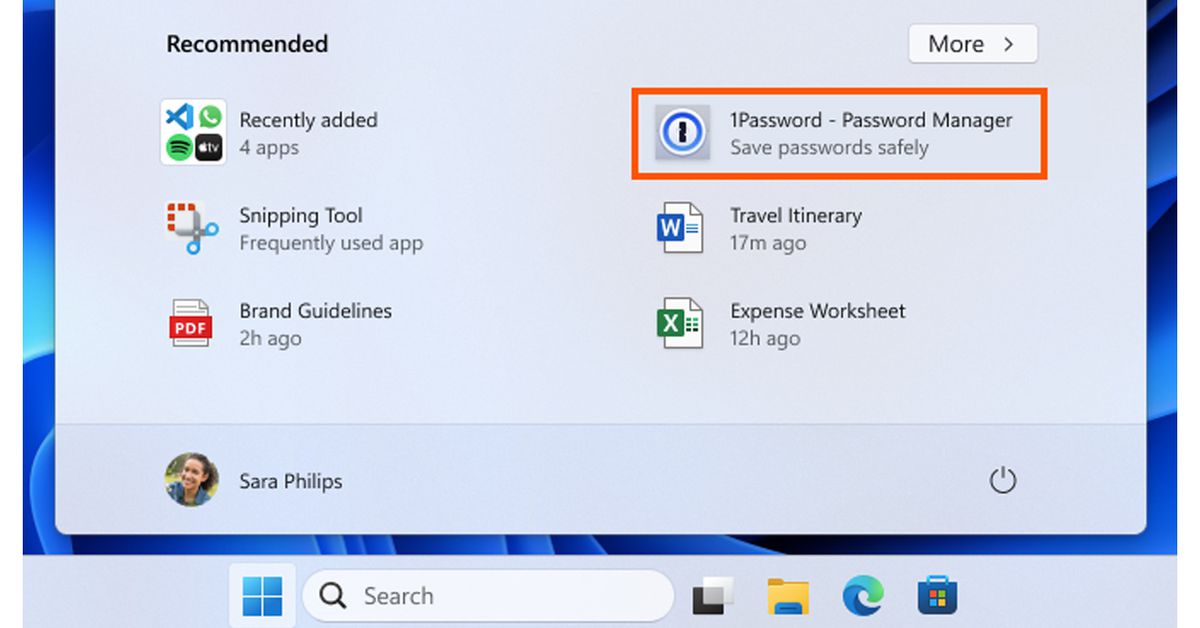
Welcome to the good life, with the exception of VR and (rootkit) anticheat for multiplayer, it’s all smiles over here.
Hope Mint treats you as well as it’s treated me! (Even though most of my tinkering breaks stuff, reinstall incoming I suspect)
I don’t play anything multi-player so it’s not an issue. And I have to little time to play single player games I can simply ignore stuff that’s not compatible.
As far as VR, I am holding out hope that valve will make a Quest like VR headset.