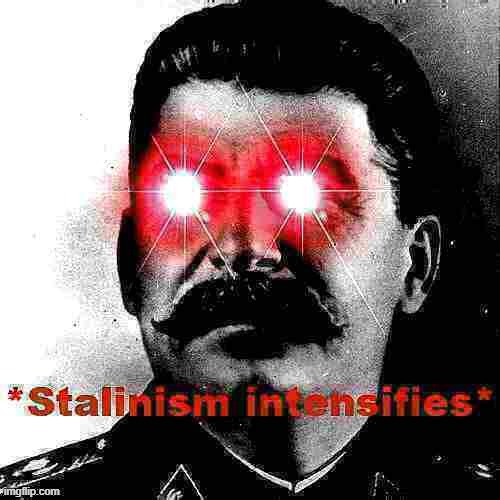I’m getting back into coding and I’m going to start with python but I wanted to see what are some good IDEs to write the code. Thanks in advance.
Because people ask for an IDE, rather than an editor, I will say :
Vim + terminal(s) + containerization (e.g. Docker CLI, Python venv) + live reloading (e.g. nodemon or inotify or in the browser using e.g. server side events) + repository management (e.g. git in CLI to juggle between branches, push/pull local/remotely)
IMHO this is very VERY light (0 wait even on a RPi Zero) and yet very flexible.
Also most of that can be “saved” via e.g
screenthe CLI tool, allowing to have named windows in a terminal and a lot more than to e.g.screen -raAD, locally or remotely.vim/nvim is really great
I use Vim ;)
Python itself provides IDLE, which is good enough for beginners. https://thonny.org/ is another good one for beginners.
As mentioned by others, Jetbrains is good for many languages. https://www.kdevelop.org/ is another option.
@SpiceDealer I use Emacs as an IDE for Python.
My husband, who mostly codes in assembly these days (he’s mostly retired so his hobby is old atari, amstrad, and spectrum computers), went from VSCode, to Sublime, to now Kate. He prefers to use 100% open source apps, without strings attached. VSCode is nice, but it has lots of weird stuff in it that aren’t necessarily up to the spirit of open source. So Kate works perfectly for him, although VSCodium would do well as well (it’s just that Kate has better syntax highlighters for his weird assembly). Also VSCode/ium is using about 250 MB of RAM, while Kate about 45 (and Sublime only about 32).
(he’s mostly retired so his hobby is old atari, amstrad, and spectrum computers)
Your husband is an absolute legend.
I really like Kate as an advanced editor with syntax highlighting, auto-completion, plugin support. I would then use the Terminal pane at the bottom to run my code during development.
However, if you want a full IDE with included dependency management, test runner, and debugger it’s probably not enough.
One of my professors said you don’t need an IDE, the Linux system already is a development environment. Not sure that I fully agree with that, especially thinking of things like Android Studio that include the virtual machine smartphone, but it’s still an approach thing that is worth trying out.
One of my professors said you don’t need an IDE, the Linux system already is a development environment.
Considering “the Linux system” is literally anything you throw on top of the kernel called Linux, it can be a development environment or anything you want it to be. But I think part of the appeal of an IDE is how all the parts integrate (the “I” in “IDE”) so a bunch of packages thrown together might not provide the same cohesive feeling.
Considering “the Linux system” is literally anything you throw on top of the kernel called Linux, it can be a development environment or anything you want it to be.
Yeah I thought about the same thing when posting, if anything it would have to be the the combination of tools available on Linux. Like GNU binutils, GCC, GNU emacs, GDB, Git. But that’s how I remember him saying it. Either my memory is wrong, or he just wasn’t that precise in his language.
But I think part of the appeal of an IDE is how all the parts integrate (the “I” in “IDE”) so a bunch of packages thrown together might not provide the same cohesive feeling.
I agree, it may not be what you want if you’re looking for an IDE.
But, like me back then, if you’re new to the Linux ecosystem, it’s good to hear at least once that you don’t strictly need to look for an IDE. And that you can instead use disparate CLI tools together, to make for an experience that some people end up preferring.
Nobody needs an IDE. After all, you can just open a blank file and get straight to work. I could also just use Linux without a DE. Who needs all those graphics, amirite? I could also use a can with some string instead of a phone—or better yet, just shout really loud!
(/j)
Vim/neovim
I’d suggest going with LazyVIM / SpaceVIM as a starting point, though, as configuring vim from blank state is an art itself and requires quite some time and dedication.
starting off with nothing but vim/nvim really isn’t bad
I still have no understanding of how to do literally anything in vim, I couldn’t even close out lol.
+1 for LazyVim
I use Helix. It’s kinda like a preconfigured Neovim. I really like it, my only complaint is that it (currently) doesn’t have a filetree
Seconded. I’m coming from Emacs (+evil), so I’m still missing a few features (proper git integration a-la magit, collaborative editing a-la crdt.el, remote editing a-la tramp). However what is already there works way better/faster/more consistent than any other editor IMHO, and I’ve tried neovim with plugins too. I particularly enjoy the ability to traverse the AST rather than text (Alt+l/p/o/i by default, but I have it remapped to Alt+h/j/k/l). Really looking forward to https://github.com/helix-editor/helix/pull/8675, I’ll probably write a couple plugins if this ever lands.
Same here
Geany https://www.geany.org/
with the rise of LSP, i feel that ides have become less necessary. get an editor that you like, add an LSP client if there’s not one built-in, then install the server for your language.
Codium. It’s VSCode without the proprietary stuff
I find codium is pretty great overall. It’s become my daily driver now.
Also Eclipse Theia, it has the same interface and functionality and it is compatible with most VSCode extensions (probably over 98% of them?).
Beat me to it mate.
Here is the link. https://vscodium.com/
deleted by creator
Nevermind @[email protected] answered it.
Zed
Zed is full of AI rubbish, though, which is a shame as I was looking for a code editor built with Rust.
Rust doesn’t buy you anything interesting in this space.
Not really, all the AI stuff is off by default and doesn’t really nag you all too much…
I did find this fork which removes all the AI and telemetry. You’d be surprised how much of it is there.
You can check out Lapce, which is written in Rust: https://github.com/lapce/lapce
Yeah, I have. Seems like development has stalled, though. Last release was 4 months ago and the last commit a month ago.
deleted by creator
As long as it has an integration for your language/framework of choice it’s the best imo
Will try, thanks.
I use PyCharm for work but it’s not FOSS or beginner-friendly. PyCharm does have a free community edition which is awesome if you’re mostly into FOSS for the $0 aspect.
- https://thonny.org/ - for the first few days of learning and easy setup
- https://www.spyder-ide.org/ - especially good for data science
- https://eric-ide.python-projects.org/ - full-featured general purpose IDE
Codium is fine and technically FOSS although it’s association with Microsoft taints it for anyone who still hates MS from the bad old days. Also it’s an Electron app.
Codium is fine and technically FOSS although it’s association with Microsoft taints it for anyone who still hates MS from the bad old days.
“New” Microsoft isn’t really any better, and although Codium itself is perfectly fine (Electron notwithstanding) many of Microsoft’s extensions only work with/are only licensed for the official VSCode build and include proprietary parts.
PyCharm community is FOSS
I got started with Spyder when learning python in biochemistry
Eclipse Theia if you already know VSCode.
It copied the interface and functionality and is compatible with most VSCode extensions. Available as an AppImage on Linux.