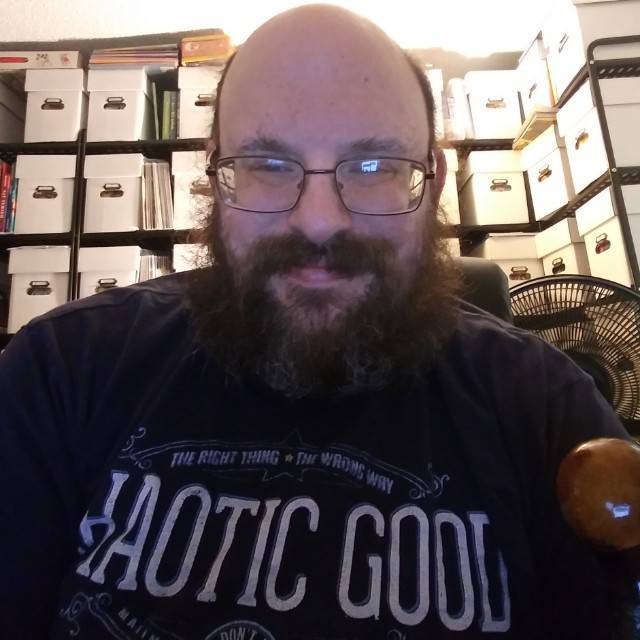The “block community” feature is pretty useful, but there are so, so many communities for the American hand-egg teams that blocking them individually is pretty tiring. Is there just an easy way to block the whole instance? It would also be pretty good for a few other instances I can think of.
Also, Memmy quits randomly pretty often, without any error reporting or anything. Is this common, and can I fix it?
I had a problem with [email protected] just creating communities to copy paste from reddit and blocking all other submissions.
Blocking that one user cleaned up an awful lot of my feed without having to go community by community.
Yeah, I blocked that one, and it had a great effect. That’s what got me thinking of this. The damned hand-egg instance has a separate bot for each team’s community though, so that truck doesn’t work with them
Yeah, in that case, blocking multiple bots due to admin bad behavior, there’s really no recourse.
For anyone wondering:” Handegg, also spelled as hand-egg, is a pejorative slang term primarily used by non-North American sports fans and Internet users to refer to gridiron football (American football), mainly due to the oval shape of the ball and the manner in which it is carried by the players’ hands, as opposed to the spherical ball that can only be dribbled or kicked by the players in association football.”
blocking fanaticus.social instance cleaned it up a ton
ed. sorry - settings - filters - instances. add them there
It keeps clearing my list of blocked instances. I’m on the TestFlight beta so maybe it’s a bug.
Having tried to build a blocklist repeatedly, I’m suffering from this problem too. Standard app-store Memmy. Put it in the blocklist, restart the app, everything works as it should. Next time I open the app, blocklist it empty again
Perfect, thanks. Is there a way to see your list of blocked communities? That’s not included in the filters section, and it would make this a lot quicker to see from which instances most of my blocked communities come.
my instance level blocks

Mint, thanks. I wanted to block the yiff stuff, but I don’t know if I’ve blocked each community, and I’m damn well not searching for it to find out!
In settings go to filters and then select instances
Thanks
deleted by creator