As the title says, I found a recurring smudge in my photos when I was editing this one. You can see the smudge in the middle of the photo.
At first I thought it was on the outside of the lens, so I cleaned it off. Still there.
I ran the “clean image sensor” program on the camera. Still there.
So I detached the lens from my camera body and when looking through it with the aperture wide open, I could see the particle that was causing the smudges.
I then took a photo of a white wall with the flash on at the widest aperture setting I could (f/36) which I will be posting at the bottom of this post body. There the middle smudge and a smaller smudge in the lower left can be seen.
Is there anything I can do to resolve this? I can see there are 3 screws at the camera side of the lens that I might be able to unscrew, but I have no idea what’s inside or how complex it would be to pick apart. It wouldn’t surprise me if I just introduced more dirt by opening it up.
The smudge is very visible at any aperture setting greater than about f/6.
I appreciate any feedback.
Photo of a white wall:
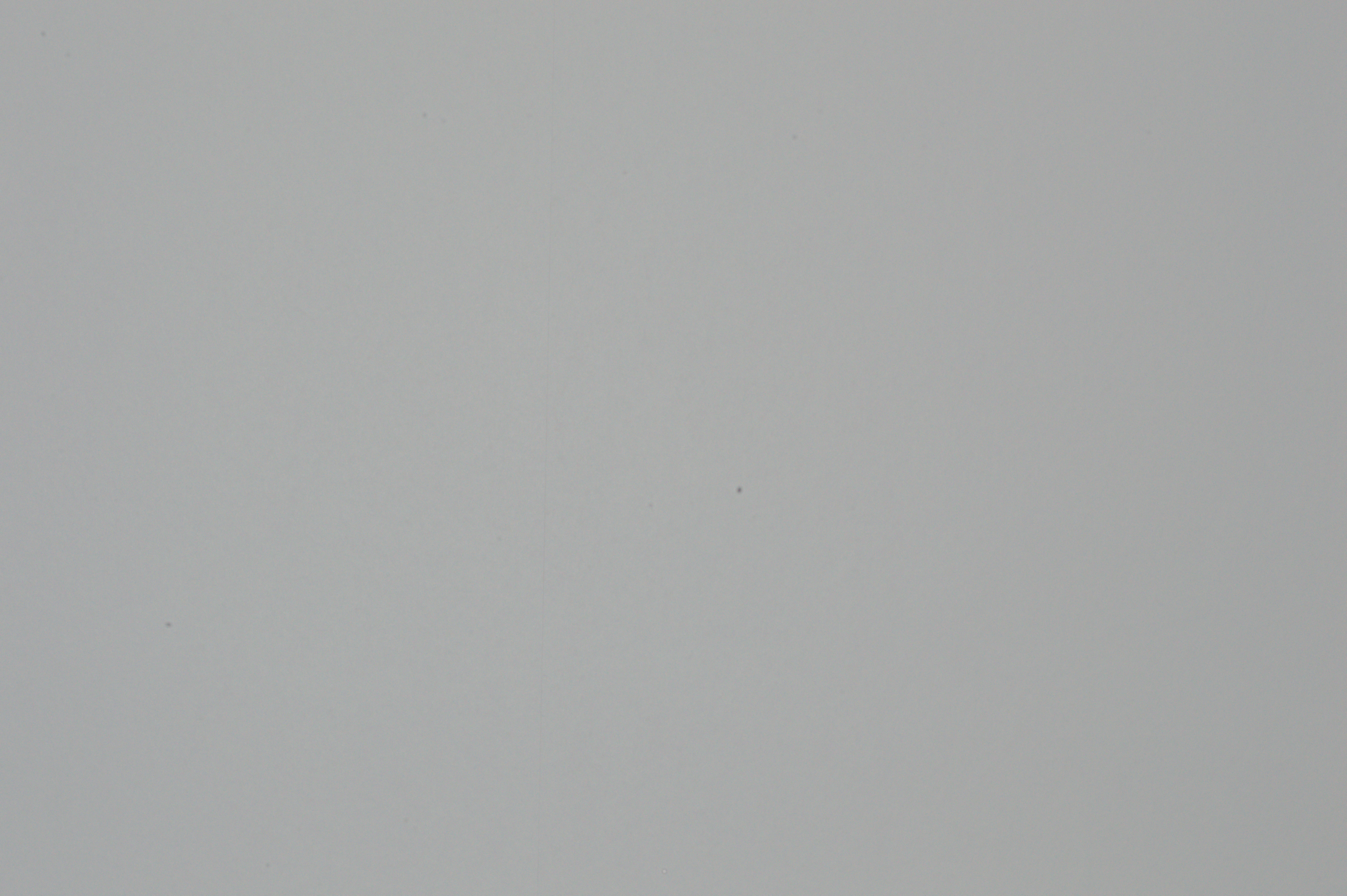


See this comment: https://feddit.nu/comment/2022536
I think we just confirmed that the error is in the lens.
No. Without a lens on, the picture is completely unfocused, so any dust spot will be “spread out” over the entire picture and not be visible.
Oh okay. Are there any more troubleshooting steps I can take to test this further, or is the sensor cleaning kit the next step?
You can see where on the picture your dust spots are, so compare that to where in the lens you saw dust. Does it correspond?