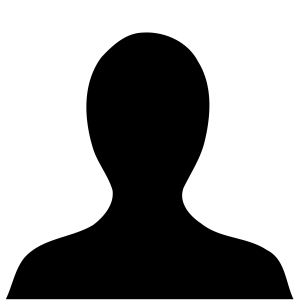I just started watching Voyager on Paramount Plus today, and noticed that the first two episodes, which are shown together, are presented as the appropriate 4:3 aspect ratio, but Episode 3 “Parallax” is presented in a distorted 16:9 or 16:10 format. I see no option to change this in Paramount Plus settings, and my Vizio TV will also not allow me to alter what ratio is being displayed.
Anyone else have this issue? Is this going to persist for the entire series? I didn’t have this issue at all with TOS, Animated, TNG, or DS9.
I have the same problem with the Paramount+ app on my LG TV. If the commercials that run before the episode are widescreen, it will stretch the episode from the original aspect ratio. Letting the episode play for about a minute, then exiting to the menu and resuming playback seems to pop it back to 4:3 for me.
Wait, commercials? Since when are there commercials on Paramount+?
There are two subscription prices - the more expensive one has no ads, the cheaper one has ads.
Even if you get the ad-free plan, you might get “internal” commercials for other Paramount plus shows. Just pre-roll ads though. Also, the Paramount logo counts as an ad and you can’t skip it. I’ll never get those 5 seconds back.
I’ve got the cheaper commercial driven subscription, but I only see commercials on my Roku - if I browse to the Web site, it’s still commercial free!
Paramount+ still feels pretty buggy in general.
the cheaper one has ads That used to be over-the-air, broadcast tv. Monopolies gotta gouge.
This ended up being the problem! I had it happen a few more times, always after ads, and backing out and playing did fix it. Thank you for the solution! Paramount really is a buggy mess of an app.
hmmm. i have an old LG smart TV (webOS v1), I wonder if it would be possible to sideload the Paramount app to it, somehow, and see if it would work… I think it’s currently flagged as requiring webOS v3+
One of many reasons I prefer keeping my own media collection: full control over the playback experience.
I don’t know what the deal was with that episode, but Time And Again is playing in 4:3. So I guess it’s just that one episode.
Streaming services and aspect ratios are always an issues. That and what “cut” of the video they got.
Voyager episodes 1-4 all display in 4:3 on Paramount Plus for me on PC and iPhone.
There are other ways to watch Voyager