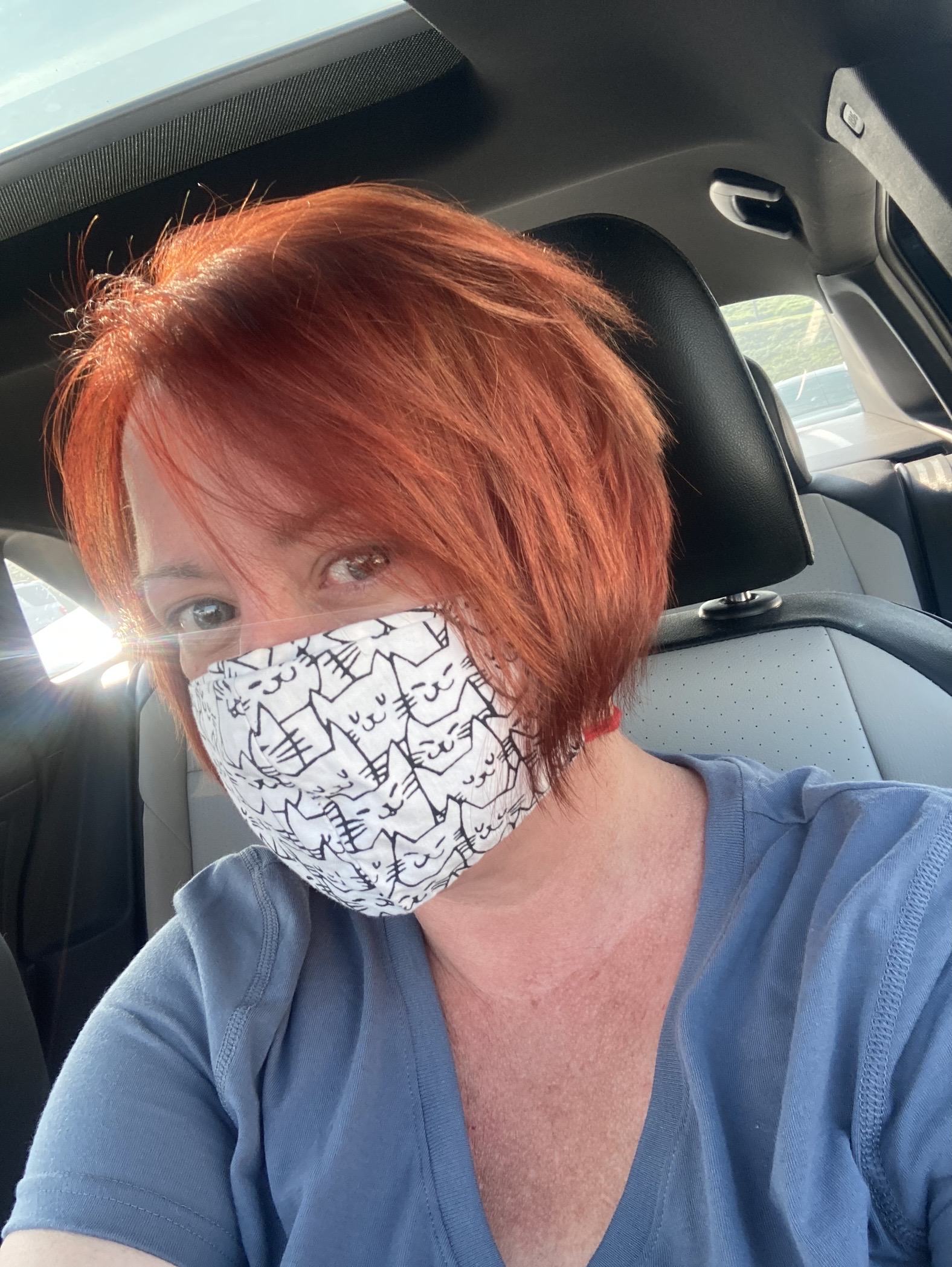I am the mod for two communities, one I created and one I was added. I don’t see where I can edit the sidebar, etc. I can edit and delete posts, and when editing I can pin a post. This is on Edge for windows (work computer) and safari at home and iPhone. Is there something extra I need to download? I am (clearly) not a programmer, just trying to do my part for the greater good. 😁. I also can’t save my Matrix ID on my profile, keep getting error about my language choice. @zerlyna:matrix.org. Thanks!!
No idea if it’s the same layout / icons in all browsers, but if you open the community you’re a mod in, you have a box in the upper right corner with the community name, “shortcut” and two icons underneath, one of which is for edits (sidebar, banner, icon, language settings)
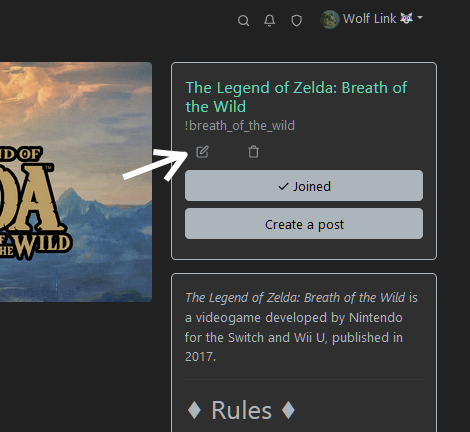
Holy crap THANK YOU!! I never noticed the edit button there before. I was expecting something more “in your face”.
There’s a little edit button in the sidebar under the community name and next to “leave mod team”. The save button is at the bottom one you’ve made changes.
I got it!! THANK YOU!!