With the introduction of iOS 17 last month, there’s a new feature that some may overlook. Did you know that verification codes can be automatically deleted from Messages or email?
Here’s how to make sure it’s turned on.
Go to Settings / Passwords / Password Options
Under Verification Codes, turn on “Cleanup Automatically”.

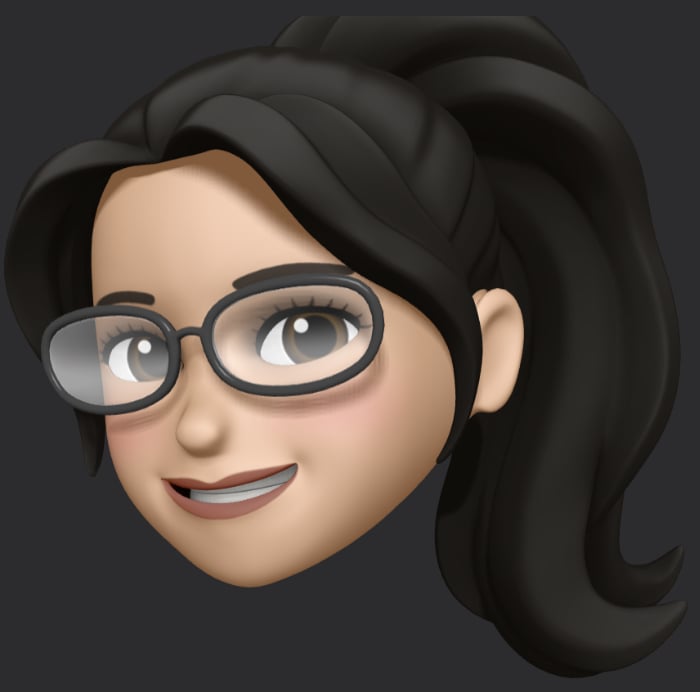

Do you mean that when passwords are saved on the iCloud Keychain, one should not have the confirmation codes enabled on keychain as well?
deleted by creator
Not sure how to take this. Out of all people who handle my data at this point - Apple seems to be towards the top. Not the top - but above many who handle my data and above google specifically.
Can you elaborate on this? If you have a moment.
I certainly hope so. I think it’s way too hard to get information about such things when you’re interested in security but not too paranoid.