- cross-posted to:
- [email protected]
- [email protected]
- cross-posted to:
- [email protected]
- [email protected]
It’s official: Evernote will restrict free users to 50 notes | TechCrunch::Days after Evernote started testing a free plan with access to only one notebook and 50 notes, it has now made this change for all free users


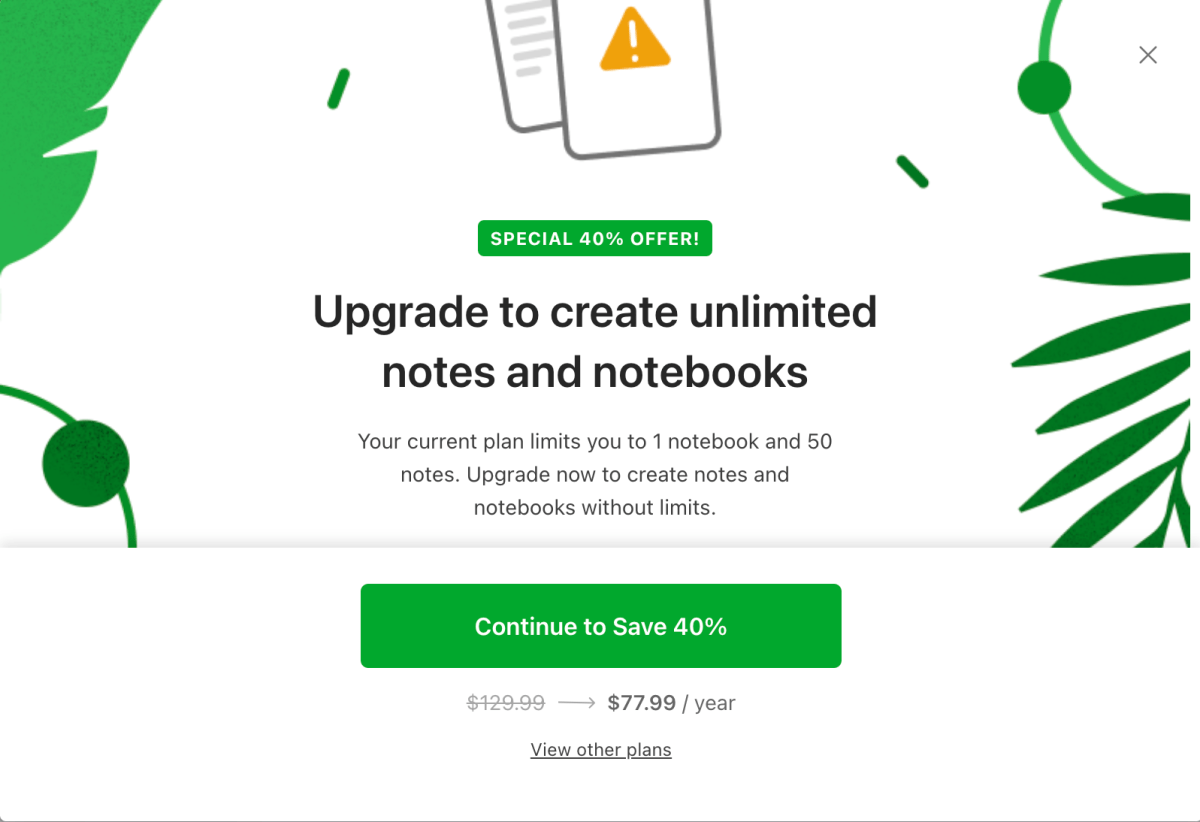
If you’re looking for a name drop, Joplin does nicely for my uses.
I also use Joplin!
I’ve heard Joplin is good. Also Obsidian is apparently amazing with plug-ins. I’m leaning towards Obsidian myself. But between Google and MS, I figured Keep and Evernote would’ve been impossible to challenge.
+1 for Obsidian, I wrangled long with the fact it is not open source, but since it handles file with markdown formatting and saves them openly accessible, I gave it a try anyway. Really like it but will definitely never be open to pay a subscription for it. One time payment, absolutely!
Another +1 for Obsidian. Will never go back. For anyone running into Notion, it doesn’t work offline (that I last checked.) bit me in the ass one time. Obsidian is all markdown locally available.
And Notion is so slow my god, Crazy how everything feels instant with Obsidian
I self host a lot of shit, but after almost a year of using Obsidian I finally paid for their sync feature for one reason: iCloud sync to iOS is painfully slow.
I was sometimes waiting 30-45 seconds to jot down a note just waiting on the app to open with iCloud sync as my backend. Now, with Obsidian sync, the app is ready-to-go in seconds.
Now if you’re only going to be using on desktop, I would definitely consider a git-repository based sync, but if you’re gonna use mobile I’d recommend you at least consider Obsidian Sync
I already have Syncthing up and running so its not an issue for me right now and I don’t need to share notes.
Obsidian is not FOSS though, right?
Nope, but it keeps your data in Markdown format so you wouldn’t lose anything if it disappeared.
Open standard, even better if it’s simple (like markdown) is a big plus.
Does it support drawing on tablets? Also, if I wanted something to use to create handwritten digital notes, how would I go about that. Not that many good degoogled tablet options out there and linux tablets aren’t there yet. I can only think of a wacon or huion connected to my linux laptop. However, this will result in very poor battery life.
And Logseq, too!
Thanks! That is good to know. I will check it out. I was thinking of creating one that allows you to BYOC. I need something that is free, cross platform, auto saves, and can keep offline copies. All for just basic note taking.
No way in hell I am going to pay a ton of money to store a bunch of text. I don’t even need any of the advanced functionality, not even images, just a dumping ground for text notes I take on my phone.