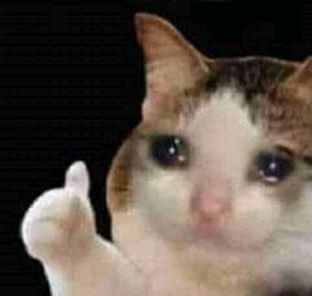I use FireFox + uBlock Origin, and never see ads. I did have to disable my other adblock/privacy extensions (DuckDuckGo Privacy Essentials, PrivacyBadger, and Ghostery) for YouTube before its anti-adblock stopped complaining, but FF+uBO seems to work just fine with default filters enabled.
Yep. 2nd part is important.
The way I solved this was to leave my regular browser setup alone, make a new Firefox profile just for YouTube, install ONLY ublock origin, and create a shortcut to that profile on my desktop.
Now I only use that profile for YouTube. I haven’t seen one ad since this thing started.
Firefox has profiles?
Always has been.
See
about:profilesand the--profile ${directory}switch.
I did the same for Facebook
these privacy extensions all overlap anyway.
Removed by mod
Android: https://newpipe.net/
For PC: https://freetubeapp.io/
Or you can try switching your VPN to a European location while using Ublock. I think YouTube’s anti-adblocking violates EU privacy laws
Edit: fixed formatting 🫠
Newpipe has been working very well for me… for now.
Been using it for years without issue. Get the version with Sponsorblock, it’s worth it
I strongly suggest to try Libretube, it’s better IMO.
I did for.the last year and a half. It has yet to block a single sponsor while the Firefox sponsorblock works fine lol.
It also, for the past few weeks, now has a “report problem” banner at the start of every video. Might look at an alternative.
For desktop, Firefox + ublock origin has yet to have me see a single ad.
Strange…I haven’t had that happen to me at all. I wish I was smart enough to figure it out for ya, but all I can say is that it works for me
Came here to post this, I started using FreeTube before even the Anti-Adblock shit started because I couldn’t stand the algorithms and reccomendations anymore, as well as pushing features IDGAF about like Shorts. Made my browsing experience much more easier.
I have also heard of https://revanced.app/ for mobile, but never tried it.
This is the correct link: https://revanced.app/ or even Github directly: https://github.com/revanced
I think revanced . net should not be trusted
I have edited my post to address that, thank you
No issues with:
- Firefox+ uBlock Origin (PC)
- Freetube (PC)
- NewPipe (Android)
- SmartTube (Android/Google TV)
Same, I never saw a single ad on YouTube and I use it a lot
I saw a warning once a while ago on Firefox… and completely forgot this was a thing until I saw this post right now. I’ve had absolutely no issues. I guess I’m lucky…?
I dont think it’s luck, Firefox and ublock origin have continued working fine on YouTube for all of the people that I know use it, at least on PC. I think everybody got the warning popup at least once.
Unfortunately, Firefox usage is at an all time low. Google just hasn’t had time to get around us.
I can confirm the first 3 are working for me as well.
Here is a website that keeps track of the latest YouTube anti-adblock scripts and if uBlock Origin’s filters are updated to bypass it: https://drhyperion451.github.io/does-uBO-bypass-yt/
I personally don’t use Youtube (I prefer using Libredirect with Piped/Invidious) but I tried Youtube on Firefox with UBlock and I didn’t have any problem. This might sound dumb but what filters do you use on UBlock? I have read that turning on some filters would help with this but I’m not sure.
Yeah, in general, you’ll be fine with Firefox and any of the default filters uBlock provides (even the ones that are disabled by default). The issue usually comes from outdated third-party filter lists that try to block youTube’s tracking. Since the changes, you should pretty much only rely on the official lists for anything YouTube-related.
Or maybe OP’s got another extension that tries to block ads. I know I’ve had to disable Enhancer for YouTube’s ad blocking (because YouTube detects it immediately).
If you are using chrome, ditch it and use something like braver or firefox.
We are already in 2024, which means that Chrome probably does not support manifest-V2 anymore. (What an unexpected turn of events)
I haven’t had a SINGLE adblock message when I use YouTube with Adguard + Ublock origin and the FF “strict” option for privacy.
But I also don’t log into any accounts.
My wife was getting messages all the time (logged in) with the same adblockers. I installed an add-on that speeds up ads so fast that you don’t even notice them. LOL Problem solved!
Do you remember what that extension is?
I’m 90% sure it’s “Ad Speedup”.
I’m logged in and it works with pihole, ublock and Firefox.
Firefox + ublock still works perfectly fine for me.
They don’t roll these measures out to all YT accounts at once. I had to start a new google account to get the uBlock/Firefox combo to work again.
Firefox + uBlock Origin. if you keep seeing the anti-adblock message there are certain filters you must input. I’m sure you can find it somewhere on the Internet. If it comes back then you simply refresh your filters.
There are no certain filters. If you see the message, it’s 99% of the time other adblockers/addons/maybe even browser settings interfering. If you literally have stock Firefox with uBlock you will see no ads.
deleted by creator
I can’t find it, do you specifically know where?
I’ve been seeing these posts for a couple of months now, but I haven’t had any issues with uBlock origin and Chrome at work, or uBlock origin and Firefox at home. Why am I able to still use these things if YouTube has been blocking them for a couple of months now?
Same, they must not have rolled it out to everyone, I have firefox/ublock origin on PC and android and have yet to see an ad on youtube, and the quality and speed of loading seem to be fine.
I doubt they would ever do this, but I wonder if they have some metric about the user’s likeliness of clicking ads, and prevent more ‘advertisable’ users from blocking the ads but let some keep blocking them because it wouldn’t make as much of a difference, or they would just leave youtube. If my adblock stopped working I would stop using youtube, without a doubt. I am allergic to ads.
That actually seems plausible. I never click anything except for a video I’m searching for. I don’t engage on YouTube, and if there’s an unskippable ad, I immediately leave. So I would definitely fall into the “unlikely to click ads” category.
I guess it would contribute to the confusion too. Works on my computer.
Use open source youtube third party apps and everything will be good, For pc freetube, For tv smarttube next, For android newpipe, libretube, clipious, revanced, There’s also some for ios, but my last iphone was iphone 5s so i don’t know how is it now
Since he mentioned invidious, I an guessing he doesn’t wanna use any third party clients or sites. I myself only use freetube and piped variants for privacy reasons but I have to admit, they lack a lot of features and hard to recommend for non privacy concerned people.
Edit: Oh the modded ones like revanced and smarttube(is it?) on other hand is super easy and worth trying
Revanced hasn’t stopped working for me and I don’t even bother updating.
Hell, I’m still using the original Vanced. No clue how it’s managed to escape death for all of these months, but I’m not complaining
Whaaaaat?? That stopped working for me ages ago!
My guess is that it has something to do with my YouTube Premium subscription never triggering Google’s anti-adblock software, which means the app was never flagged for a soft lock.
I use Vanced for the SponsorBlock, increased default play speed, background payback, and other assorted tweaks rather than for the ad blocking, but blocking ads will definitely jump to the top of my list if my “Google Play Family” ever stops paying for premium. At which point I guess I’ll migrate to GrayJay?
That makes sense.
I get that warning all the time and it’s just a reminder to go update my browser and update all of my filters for ublock origin. After everything’s updated YouTube goes back to working
For android, I use https://revanced.app/
For desktop, I use https://freetubeapp.io/
Using Chrome and uBlock for work, no issues.
Firefox and uBlock for personal, no issues.
Try only using uBlock, uninstall all other extensions. Works great for me on both Firefox and Chrome.