The name is Nobu as i am a nobody.
Likes your typical things like anime, music, horror and video games.
- 14 Posts
- 9 Comments
 2·1 year ago
2·1 year agoCorrect! you want to do it in txt2img first (render really good image). only THEN do you wanna upscale it (not via img2img as it will take a shit ton of time and change the image slightly). u want to do it via extras tab then, and then choosing a method to upscale. i can tell you exactly what you need, how to do it in future if u want. go with you step by step
So i was right :O mmmmta… noice!
first 2 strike me as emma watson for some odd reason.
 1·1 year ago
1·1 year agoGoing with what pinecone mentioned here, this is what i do most of the time. like 9.99/10 of the time.
Basically, hires fix > base resolution of 512x768 (by upscaling with 2, which will generate an end image of 1024x1536).
then u can move that gorgeous (but tiny resolution) image to your extras, to then get 5120 x 2880 or whatever resolution
PS: a cool method to use for horizontal images (like wallpapers) instead of vertical like phone wallpapers, is to switch the values. so instead of 512x768 u can do 768x512
 1·1 year ago
1·1 year agoIf i recall you are talking about denoise strengh
 2·1 year ago
2·1 year agoYou can always try upscaling without re-rendering the whole image. It will stay the same, but upscaled to a higher resolution. This is the method i use to upscale to big resolution.
example:

The above image has a resolution of: 5120 x 2880
Initial render was 512 x 768. So it keeps the whole image intact, no changes, but does the upscale on it. Mind you, any imperfections will stay in this method.
If you truely want to upscale with a re-render you can expect the image to slightly change. I never had luck keeping an image to stay the exact same when upscaling using img2img
What are you on about? Discord is the best chatting platform there is. Nothing really comes close to it or defeats it. You get features like:
- paying monthly for simple features that enhance chatting experiance
- lots of bots that do all kinds of things
- 100% complies with privacy and security
- does not track what you are doing, keep chat logs indefinitely and above all they are all for privacy.
All in all, i recommend discord for all your needs. Be it studying group, work related, or even private messaging with end-to-end encryption because clearly discord can’t read your chat logs (remember, privacy…)
To bad its blocked in some regions (like Japan, some parts of EU, vietnam, etc).











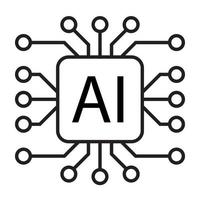


Heck yeah, never tried doing it this way. will have to see what i can do with this :D Thanks