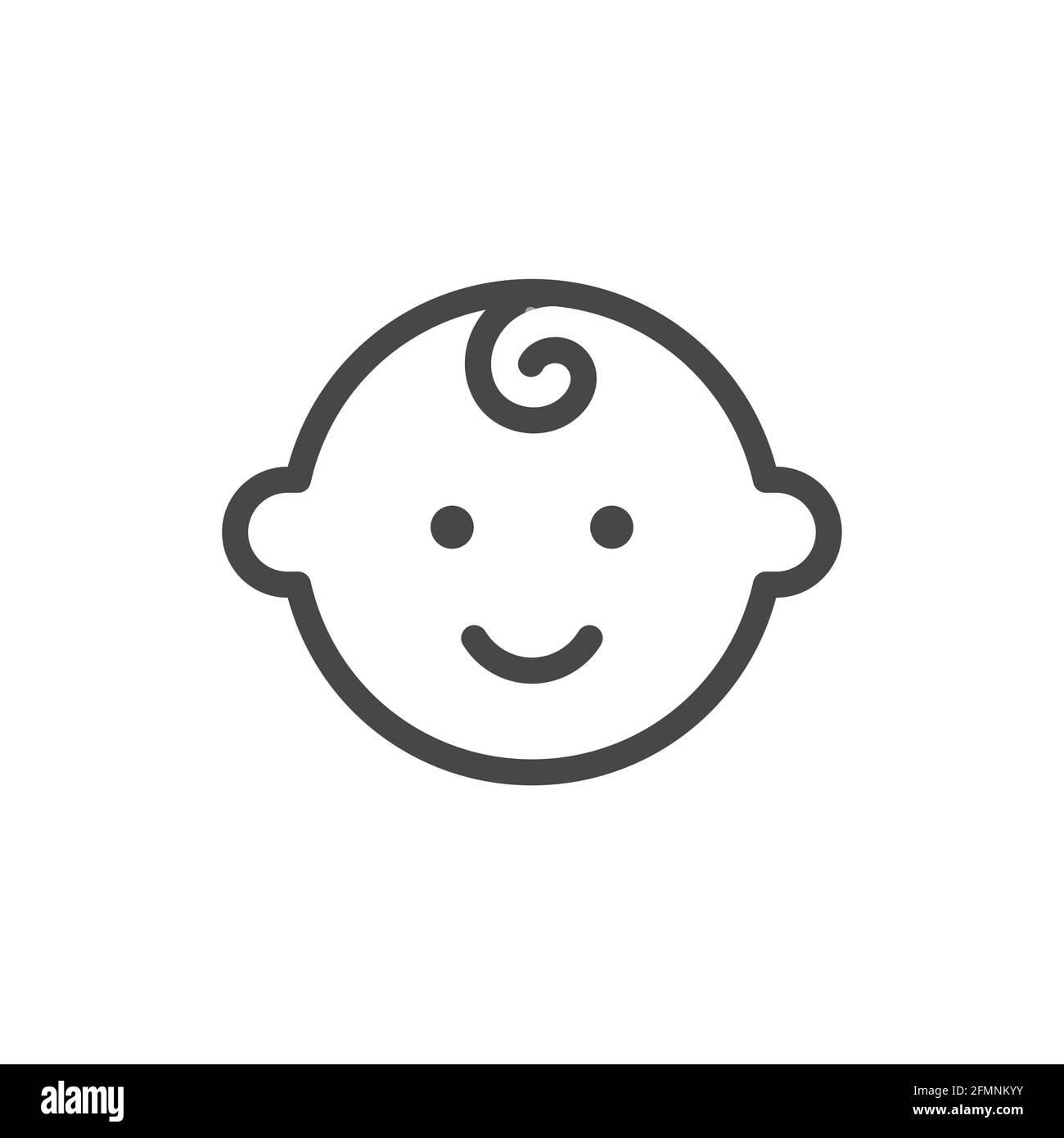cross-posted from: https://programming.dev/post/21039964
Does anybody here have any experience with the T-Mobile syncup watch 2? Any dos/donts/tips/tricks/lessons learned with regards to kids smartwatches? Please share your thoughts.
I gave my at-the-time eight-year-old my older Ticwatch. They had no interest in the step tracking or even what time it was – they used sleep tracking as an excuse to wear the watch to bed and play games on it.
If the Syncup has some sort of parental controls, or if your child has some sort of impulse control, you might not suffer the same fate. BUT the question I’d ask is why a watch, smart or otherwise. Will the kid actually set and listen to alarms, do you want to be able to send them messages, have they benefitted from knowing what time it is? (parenting hard, I am not a professional, do what works for you and yours)
Thanks for the thoughts. It’s mainly to keep track of and communicate with her when she’s playing in the community and at school. My biggest concern is that she’s going to get distracted with the watch and get in trouble at school or at home.
My nephew had that watch and his parents like it a lot. The only complaint is they got rid of the standalone app and now all the settings/tracking is a few clicks in the main tmobile app.
The only benefit I have seen to kids wearing smartwatches is the ability for mobile payments with their watch for the bookfair or other fundraisers. Phones are not allowed at my school, but wearable tech is. Kids usually don’t care about step counting, sleep tracking, or setting alarms and reminders. Honestly, a kid wearing a watch that doesn’t know how to use it and has an alarm going off every ten minutes is frustrating. As far as communication, I feel like that should be discouraged during the school day. Smartwatches end up being a distraction more than a benefit in most cases. Personally I would be more on board to getting a basic flip phone than a watch for emergencies. If you do get a watch, I would explore different parental control features and “school mode” to see what it offers.