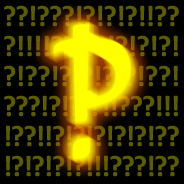Key points
- Fixed most comment loading / display issues
New
- Added an option to specify the initial comment chain depth loading (default 3)
Github issues closed
- View more button not working properly #132
- Terrible performance on a post with a ton of images #328
- Sharing to Sync link handler gives a [TODO deeplink] toast message #149
- Image in comments not appearing #306
- Comments hierarchy messed up #241
- Comment section not displaying properly when sorted by Top #133
- View More button appears in the wrong place and behaves wrongly #233
Other fixes
- Fixed an issue where disabling recording history caused a crash
- Fixed another view more issue
- Added the toast back in for view more
- Fixed an issue with deep links not opening correctly
- Reverted the behavior of clicking on a comment from messaging, more context is now shown
- Reverted the behavior of clicking on an image in comments loading all as a gallery (buggy)
- Resolving object requests are now cached
The reason for the jump from 34 > 40 was due to lots of internal builds being published during testing to fix the issues!
You kick ass. Thanks for the hard work
241 and 328 were driving me mad :) Great update!
P. S. Is there a way to explore non-home instance “local” feed?
Not currently but there is an open ticket for this.
Amazing! While here, I have a suggestion to make in regards to monetization: I was a Reddit Pro/Ultra user. I am now a “Pro” user on Lemmy aka “Remove Ads”. Let’s assume I stick to Lemmy for a year or so and eventually decide to go for Ultra because of whatever reasons. Because Ultra already includes the “Remove Ads”, would not it make sense to have an alternative upgrade path from “Remove Ads” to Ultra with the adjusted cost?
There’s no upgrade path at the moment but I’ll be happy to refund you if you go that path.
I’m also planning to go for this in a month or two, will you keep manually refunding in the future?
Yup drop me a DM when the time comes
Thank you 🙏

beautiful
Thanks! This fixed a crash from the last update that occurred every time I loaded comments.
And now inline images work for me too :)
I had the same issue - totally fixed now!
Thanks LJ!
Woaaah didn’t expect this… Thanks for the great work and the continued hype! Can’t wait till my little hype guy can autoplay lol
Hi! Just coming over from sync reddit, it asked to restore my purchase and said it couldn’t be found. Is that set up yet? Or is there something I’m doing wrong?
Purchases between the two are not transferable.
Thank you!
Different app.
Thank you!
If you’re using a legit toast and not some custom toast lookalike, toasts don’t show if people disable notifications.
Might wanna change that and others if it is a simple toast.
They seem to be snackbars and should be
Nah, they’re toasts. At least the view more ones.
They stop working when I disable notifications, you can also tell by minimizing the app while they show. If they stay on the screen after its minimized they are toasts.
That’s why they are tied to notifications, because they can show outside the app, unlike things like snackbars
Ah, I didn’t check throughly enough. Thanks
They then should be snackbars instead
It’s probably right under my nose, but does anyone know how to increase the font size of a post body? I seem to be able to change everything else except that.
Yeah this setting is messy in its current state. There’s no font size options for the post body text directly, but it does get affected by the “self text font” option (which should be separate imo).
That option isn’t there if you use any view type other than Cards or Slides though, so you have to change view type, then change the self text font, then change your view type back. This will change the font for the post body text.
Self text font is still missing the Line Spacing option which comment font options have, though
Settings shortcut: View type > Selftext font
If you go through all of the view types, some have options for selftext, that others don’t have - which I think is what you’re looking for. If I misunderstood which part you’re talking about, sorry.
Did you remove the new picture selector that was added 2 updates ago? I’ve been unable to use it since the last update.
Can you get there from the three dot menu top right?
No? I’m talking about the privacy based picture selector like the one used by the mastodon app.
Surrey for misunderstanding. Do you have a screenshot of how it looks on Mastadon?
It was removed because it didn’t allow users to select most of the images on their device. Use your gallery app of choice and you’ll have as much privacy as you already did in the first place.
I added the option to browse all folders but also let the system decide which selector to show.
On my pixel I see the new picture selector variant.
Any plans to bring the previous hide posts behaviour where the hidden posts reappeared upon refresh? The new behaviour has ruined Sync for me and many other users.
Added an option for the next release.
Thanks a lot! You’re the best. 🤘🏻
Pretty sure I have my Lemmy account flagged English, but I’ll play with settings there, thanks!
Sorry if I am an idiot, but I cannot find the language filter. I see posts in languages I don’t know. I looked at my profile, all the settings headings, reinstall,… Where is it? Does it exist?
Thanks!
I don’t think Sync itself is able to set the language filter, however I do know that on the website itself you can change what languages you wish to see - this should affect the API and thus apply to Sync and any other apps you’re signed into.
It looks like you’re on lemmy.world so that should be over on this page under “Languages” - keep in mind the warning that it gives about deselecting the “Undetermined” option. If you deselect that option, a lot of posts/comments may end up getting hidden, since I believe Lemmy by default sends posts and comments as “Undetermined” unless you explicitly select otherwise (I don’t know if Sync itself sends it as - I assume its undetermined though). On desktop, you hold “Control” to select multiple items, and depending on your browser / device on mobile it should show a selection menu that allows you to check-mark the ones you want.
The spoiler tag is wrong. Also, there is no notification at all for now?
I think there are different ways to do spoilers on Lemmy, and sync gets one of them, but not all…
Using >!Text!< >!this kind works!< (at least in the preview) And I think there’s another kind that works, but I’m not sure. But even on the community info page it doesn’t seem to work …

AFAIK, you’re correct that there are no notifications, but I don’t have Ultra so wouldn’t know if it’s a feature for them.
I see that the spoiler tag doesn’t work in the web browser.