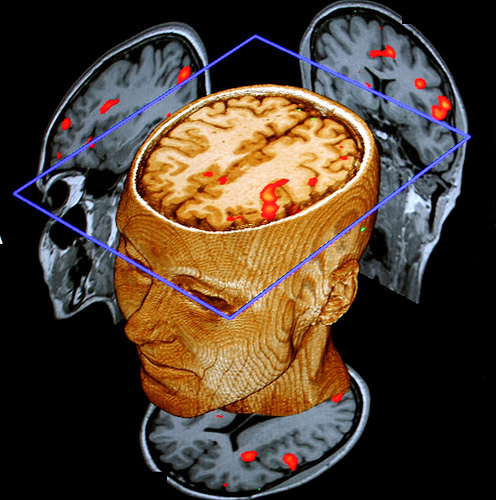This laptoo has Fn as default instead of F keys. I hate it. I found several solutions for different vendors to switch state in bios. Is that the only option?
Generally yes. The Fn key is usually handled either by the keyboard itself or by the BIOS, and the OS just sees the resulting key presses as if the keyboard had all the buttons. Can you not find such a switch in your BIOS? Saying what vendor it is might also help someone help you.
Seconded, BIOS setting for me
Try pressing fn+esc. Switches between fn keys and F keys on my laptop.
The OS has no concept of an “fn” key. The keyboard never sends an fn keycode to the host machine. It’s a feature that’s entirely handled by the keyboard firmware itself. Your computer either receives an F2 key or a “brightness down” key, but it has no idea an fn key was involved in that one way or another.
So you could maybe modify your keymap to swap things out yourself. Intercept the “brightness down” keycode and manually map it to F2 or whatever. That’s the only in-software solution I can think of. That’s basically what the BIOS toggles do, as far as I know. Less than ideal to do yourself, though.
i very much prefer Fkey the default, and i have yet to encounter a user request to change Fkey to Fn.
the worst is the models that have a sleep or airplane mode Fn key right next to the backspace and defaulting from the factory to Fn over Fkey.
i have yet to encounter a user request to change Fkey to Fn.
It’s me. Hi. I prefer Fn over Fkey.
The only software I use that recognizes F-keys is
htop, but it also supports other key codes.On the flip side, I use the volume and brightness controls on my Fn keys all the time.
My laptop has a fn lock that you can toggle, it can be very convenient to switch to f-key mode when working with some applications but most of the time I’m using volume or brightness keys.
I personally find it rather infuriating that swapping those is made so difficult, and to this day don’t know who has more usecase for media keys and varied power buttons over function keys.
And the worst thing is, if the upper row defaults as mefia keys, and toggling Fn to be function keys by default, you also toggle numpad to the right side of the keyboard. Don’t get me wrong, I like numpad, but I quite don’t like losing half of my keyboard, because keyboard manufacturers don’t know what keys should be behind the Fn.
I personally find it rather infuriating that swapping those is made so difficult, and to this day don’t know who has more usecase for media keys and varied power buttons over function keys.
Non-IT people, who, believe it or not, are the majority of users out there. I’ve stopped keeping score several years ago on how many people had asked me how to bind F-keys to something else, but at that point things were like 100% of IT people wanted F-keys, while 70-80% of non-IT asked me for help rebinding them to other things.
I’m a programmer and these decisions annoy me as well, I’m just pointing to the answer as for why some computers come with the annoyance enabled (and often make it unnecessarily hard to change it). I’m by no means defending it. If anything, I think it should be up to the OS to have an easy way to change the behavior instead of assuming what the user needs and making it difficult to change.
Best would be BIOS. What vendor, what model? INFORMAATIIOOON
On my QK80 mechanical keyboard I could do this:
echo 2 > /sys/module/hid_apple/parameters/fnmodeMaybe your keyboard driver has a similar parameter?
You can usually switch the default in bios.
on my laptop there is a Fn key combinasion to switch between them… btw i don’t think it’s possible to trigger this from the Os side of thing, it is tied to the firmware…
It is also a software switch in the keyboard. Find the key that has the FN inside a padlock and it will switch the dual purpose keys to regular keys.
deleted by creator
It’s the only option I know but thankfully it is easy as piss. Just figure out your key to enter bios (usually ESC or f12, you may need to try the Fn key and f12 for obvious reasons), restart and enter the bios, slide around until you find the option, select, change, F10 to save and exit and you’re good. May even want to set a bios password while you’re in there, why not? Should take like 10-15min.
Or
sudo systemctl reboot --firmware-setupNo shit? This boots you into bios?
Directly, and without having to figure out which button to spam.
Thanks!