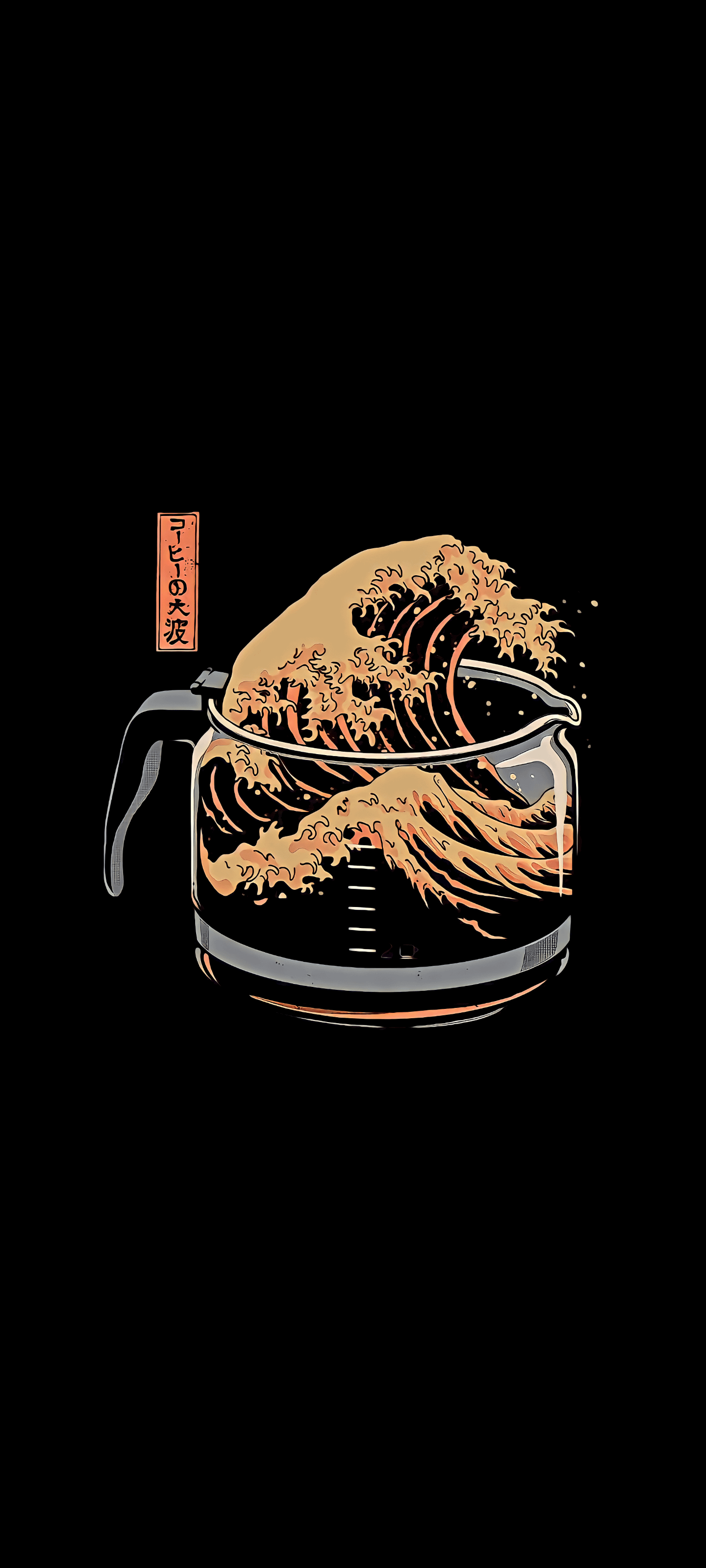Steam Deck is the best emulation machine out there right now for me.
I’ve been thinking about getting the new pixel fold or the Samsung z
flipfold. When you open them to tablet mode they’re a big square screen. When you clip on a controller it looks like a sick retro gaming handheld because of the screen ratio.That’s a $2000 gaming setup! ($1900 for z fold, $100 for gamesir controller.)
I think I’ll just get a Powkiddy RGB30 with a square screen for $80.
I mean, it’s a phone + tablet first. The gaming is a nice bonus. Plus you really don’t need the fold 6 when the 5 will do just fine.
Fold 5 is still like $1000 refurbished. Again compared to $80 Powkiddy. Plus a few hours of gaming doesn’t take away from your phone battery life.
Why do you enjoy denigrating people’s choices? You’re not the only one capable of rationality. It might make total sense from their perspective and financial situation.
We’ve literally just recreated the meme here in the comments.
“It’d be pretty cool to have a flip phone to double as a big emulation handhel…”
Tuba on face
“A PEWKITTY IS $80 AND YOU GET TO CARRY MULTIPLE DEVICES AND A MUCH SMALLER SCREEN AND…”
Suggesting a much cheaper alternative that has some benefits isn’t degrading anyone.
I didn’t say degrading, that wouldn’t even work grammatically. I said denigrating, “to criticise unfairly, disparage”.
Learn something. And stop putting other people’s ideas down.
You linked a Fold not a Flip. The difference is nearly $1000.
That said the Fold is a solid choice but if you’re only going to play games, save a couple bucks and don’t get a 6. The improvements have been so incremental you might be able to make due with a 4 or 5.
Do emulators like lemuroid take up the whole screen on the inside of the fold?
I was debating on a tablet or the pixel fold and I saw a video where it showed that the inside screen was basically two screens and man apps just displayed in the middle with black borders on either side.
That’s gonna come down to aspect ratio. The inner screen is 4:3 so it might come down to the game? This Gameboy color game doesn’t fill the screen but this emulator seems to be more for 3ds. I have the Fold4 for perspective.
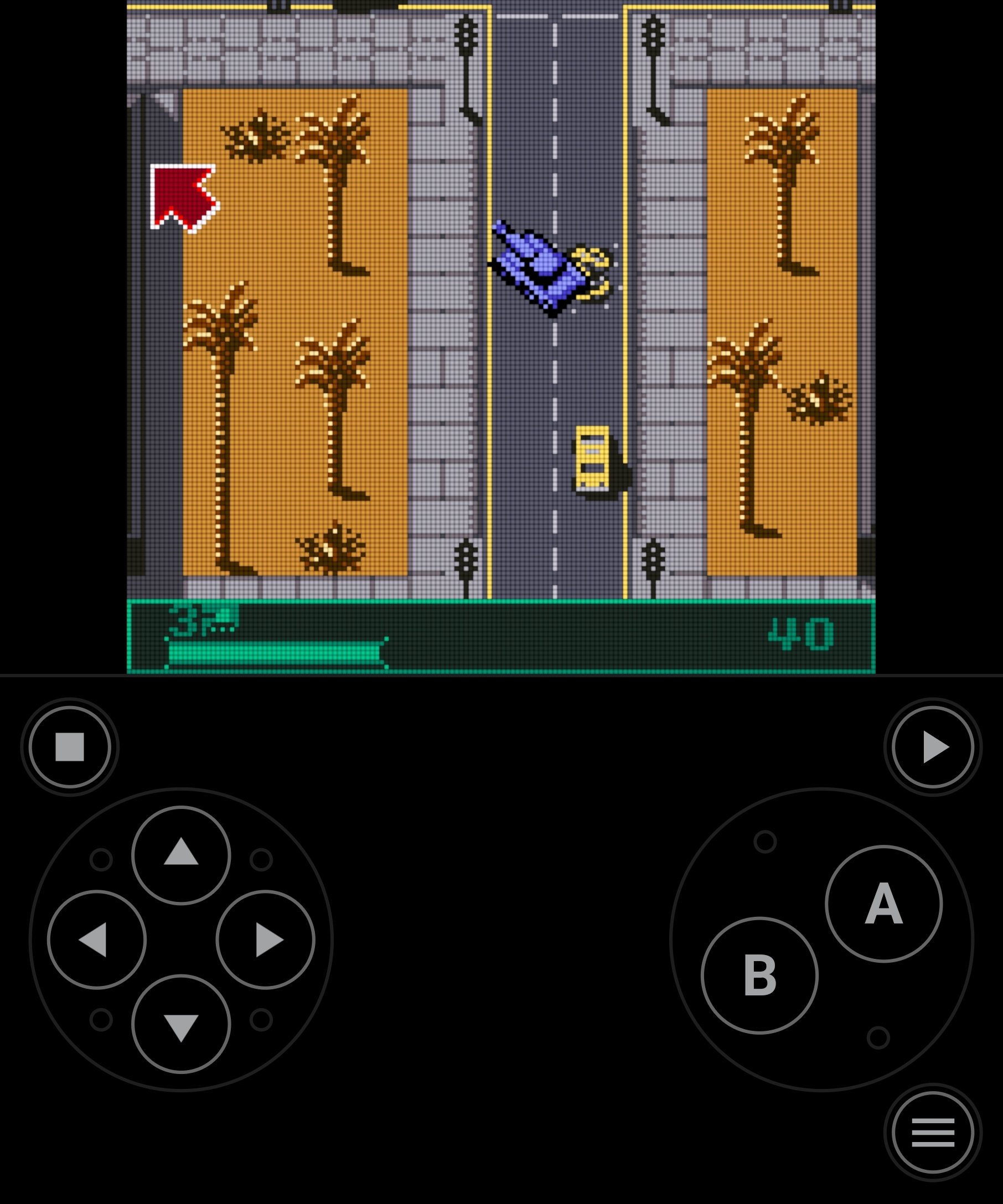
Thanks so much for the screenshot!
This is similar to what I do. I have an old pixel 3xl and a Sunshine server running on my gaming PC. Moonlight is installed on the Pixel and I stream my games to it from the PC. I have a WireGuard VPN setup for when I am outside the house. It works very well!
Edit: Inside the house, I have a Rasbery Pi 5 with Libreelec installed which has a Moonlight addon as well for when I want to play on my big screen TV.
I’m glad clip-on controllers exist now, I remember reading about them when using my Xperia Play a decade ago!
I worked for a phone manufacturer that makes foldable for a while. I really got the strong feeling that those foldable displays make them extremely sensitive to any drops or abuse that a traditional chocolate bar would easily survive. And I’ve heard similar feedback from early adopters as well
I have a surface duo 2 right now, and had the Motorola razor (rip the iconic chin design they ditched with the new models) before that. Emulating the ds on a flip phone is goated
deleted by creator
What’s your favorite emulated game on Steam Deck?
I’ve found myself playing a fair bit of my 3DS, Wii, and WiiU libraries, and revisiting some PS2 games. I also have been using it to play my PS5 in bed via remote play!
Too clunky. Modded Nintendo Switch is more portable and has better battery life
Will respectfully disagree. My steam deck can do way more than a Switch!
Where is the raspberry pi at 30$??? it is more than that nowadays
They’re inflated right now, depending on where you buy them. I got one for MSRP (around 30 bucks) last year at my local electronics store, but I had to give them my info to deter scalping.
“Right now” for Pi inflation has been since like 2016. This is just their price now.
Well that sucks. I’ve heard the competitors are pretty good now though.
Yeah, there’s a lot of competition in SBC these days. People seem to like the OrangePi lineup and some others.
Or for anything where a miniPC would do the same job, there’s tons of miniPCs running 7th gen and older processors available for peanuts since Microsoft arbitrarily declared them to be incompatible with Windows 11, and Windows 10 goes EOL in just 13 months.
HP prodesks for example are down to $100ish on eBay
An official raspberry pi isn’t worth gettin imo. Especially after their artificial availability issues during the pandemic.
Plenty of alternatives out there, which is what I’d recommend. OrangePi is much more reasonable price wise.
And if you don’t need arm, a used thin client will do the same job, cost a lot less, and have more compatibility.
It’s got to the point were for the price of a Pi 5 plus necessary kit, youcan just get a Mini PC with an Intel N100 (maybe the only decent thing Intel has done in the last couple of years) which has a lot more power and expandability though it consumes 15W instead of 7W and would probably be a better choice for running emulators.
I’m hoping risc-v can join soon at reasonable speeds.
Yeah I’m a huge Raspberry Pi fan but not only is it practically impossible to find a pi at that price, pi’s also can’t reliably emulate games past the 32 bit era
https://www.canakit.com/raspberry-pi-3-model-b.html
Here ya go! You don’t need the last edition pi to use retro arch, enjoy.
deleted by creator
Yeah I basically got this exact advice and was surprised to realize they cost much more than that anymore.
Get a mister.
It IS the original hardware; its an FPGA
It perfectly emulates the CPU, but it’s not the same as touching the actual hardware. For better or worse.
We can’t even say it perfectly emulates the CPU. It may pass all tests we know about, but even 1980s CPUs were complicated enough to have odd niche behavior.
It’s some great hardware, but I think a lot of people have been hoodwinked into thinking FPGA = perfect. Often some of the same people who turn their nose up at software emulation for equally bad reasons.
It’s still emulation. Yes, it’s emulating hardware, as close as possible and often indistinguishably close, but it’s still emulation.
For example, my EDGB X7 runs fine on any real Game Boy I have, but can’t switch games on an Analogue Pocket.
Another weird issue that I had was that if I launched my Pokemon Crystal save on Pocket it would, for some reason, permanently change my character from a boy into a girl (without saving the game!). This wasn’t happening on my Game Boys (I restored the save a couple of times to test it).It is not emulation, it is hardware replication. And yes it is not always perfect. As with any replicated or cloned hardware it is just as good as the available information and the skill of the manufacturer.
Sure, however you choose to call it, it’s not “original hardware”.
True and I would never call it original hardware. But it is so much closer to original hardware then emulation ever could be.
Fariiiid doesn’t know shiiiiit.
I mean, you are buying analogue products, so what do you know anyway.
You’re clearly just trying to pick a fight, but care to point out what I said wrong?
Not always, the mister would need more elements to do an actual 1:1 for many newer consoles and the cores are often reverse engineered best guesses and not replicating the original asic design.
On the other hand, original hardware goes through revisions and the silicon can change (snes 1chip vs 2chip for example) while still be perfectly compatible so it really depends ho much of a stickler you are.
By its very nature, an FPGA is not original hardware.
An FPGA is hardware that is designed to be very similar to original hardware, but it does not actually use original hardware components, and because of this it can actually have bugs or inaccuracies that were never present in original hardware.
An FPGA is hardware that is designed to be very similar to original hardware,
Well to be even more precise, its designed to be able to replicate most hardware of anything. Not designed for a specific device
I barely touch my original hardware at all since I have my MiSTer it is just so good.
It’s also about as cheap to just buy the original consoles than a kitted out mister.
Although if you figure in AV switches, upscalers and everdrive carts, the price for convenience does swing back into the misters favor
The Neo-Geo would like a word
What’s the benefit of it versus emulation?
It is FPGA based, due to this it can be configured on hardware level to exactly replicate the original hardware of the retro system. This and that it runs directly and not through some emulation layer and modern OS and stuff means that it gets as close as original as it can be, with zero lag and delay.
Do you perceive noticable lag when emulating on a modern PC?
Not only perceive, it is often multiple frames from multiple lag sources (input lag of the USB controller or even worse Bluetooth, display lag from the monitor, rendering lag from the emulator, framebuffer lag). Playing fast paced games with frame perfect movement (Megaman on the NES for example) is so much harder on a emulator with all the lag, even on very recent hardware.
Mister people are equally obnoxious about this
Now this is the real solid advice
As someone who owns most of the consoles, has Pvm etc don’t play the scalpers game just emulate. Thankfully the bubble has burst on a lot of markets, and we’re seeing more reasonable prices, but the OG hardware can only last so long. If anything grab a controller for each system you love, even saying that, 8bitdo have really stepped up, and I would say surpassed a lot of the old first party ones.
It helps that emulators have caught up in the last ten years. When I started collecting consoles there wasn’t a good emulator for the Saturn and even emulating the snes on a mobile device with similar power to a pi was inaccurate at times.
I have less and less reason to want to use original hardware other than nostalgia.
8bitdo is amazing
The used game market is still insane, I’m seeing $20-30 for even shit-tier, obscure, normally worthless nes games. If you bought the console while it was new it’s still worth keeping, but absolutely just get a flash cart instead of subjecting yourself to the price gouging retro market.
30 bucks?! Where?!
To be fair the meme just says “Raspberry Pi”. Nothing about the four or five! 😂
O wouldn’t dream of buying a pi 5…a pi 3 is like a month’s salary in my country (damn shitty hole) so if you have a 3 selling by 30 dollars I’d try to buy.
Sorry, I don’t have any rpis. Is it possible for eBay or AliExpress to ship to your country? I see Rpi 3 on these sites for $30 to $36.
There’s nothing wrong with wanting to stick to original hardware, if you already have it or can afford to buy it.
Setting up a Pi or other single-board system as a dedicated retro game emulator is also an absolutely valid choice IMO. It’s a fun, generally affordable little project that you can tinker with forever, e.g. changing cases and controllers, UI tweaks, ROM file organization, per-game settings optimization. But I don’t think that it’s ever been the “best” emulation option for anyone who didn’t already have their heart set on “doing something fun and interesting with a Pi”.
The smartphone you already have, dedicated retro gaming handhelds, Android TV boxes or sticks, and cheap/secondhand/already-owned PCs (desktop, notebook, or kiosk) all arguably match or exceed the performance and value-for-money of any Pi-based system.
Yet in any thread where someone new to emulation is asking for advice, there’s always a flock of folks who suggest getting a Pi like it’s the only game in town. It honestly baffles me a little. Especially because almost all of them are just running a pretty frontend over Retroarch, and Retroarch is available for virtually every modern consumer computing platform (and so are a lot of pretty frontends, if that’s a selling point).
For context, I’ve got a dozen or so retro systems, but I prefer to emulate as much as possible.
Emulation is nice because it removes a lot of the friction between deciding I feel like playing a given game and actually playing it. Dealing with worn out controllers, dead parts, wonky connections just to squint at a fuzzy screen. I much prefer seeing it upscaled on my modern screen and grabbing whatever controller is convenient to play with
Honestly, I will emulate almost all consoles EXCEPT N64…. This little weird Frankenstein console barely holds by a thread so most emulators can’t recreate its flaws and quirks correctly (which, funnily enough, are needed to run games smoothly)
PS2 emulators on the other hand, are FREAKING awesome!!! :D Live upscaled Battlefront 2 is GREAT!!
Still waiting for an N64 emulator that renders Bomberman 64 menu properly
deleted by creator
deleted by creator
This one was me removing it because I posted something about modern games not working on emulators but it is in the retro games thread so I realized it was kind of a foolish place to state that “all” games don’t include most of the games people play these days.
Edit: was something like "The wording always annoys me because emulating any game from consoles excludes the PS5, Xbox X, and most AAA games created in the last 15 years unless you pay more than $30 to figure out a graphics card etc etc etc. {dumb thing to say in retro games
Fair enough, thanks for chiming in and correcting me! I’ll remove mine too, so it’s not overly antagonistic in an inappropriate place (though I do think what I said was accurate, just not the place to discuss it, haha)
I understand, there is a lot of animosity on Lemmy (not trying to compare to other platforms just recognizing it exists.). I think .world will keep getting hate but it likely will also keep growing due to other places having strong opinions that do not align with .worlds view. Doesn’t make them right or wrong, just that opinions are segregating themselves to find hives of echos. Shit, now I’m discussing what you said was not the place to discuss. Haha. Hope you have a great day.
What about an FPGA for running the original game cartridges? Such as the Analogue 3D when that eventually releases. Quirks and all included as it becomes the N64. It even supports Bluetooth controllers too and 4k or CRTs.
If it works well, I’m all for it! 😁
(In the past years I’ve seen too many hyped projects just crash on release, so I’ll be observing the progress but I won’t be praising something that’s not even out yet)
This is true, but Analogue has a great reputation already in this space from their other products so I am hopeful.
It’s usually the reverse in my experience. I love playing on original hardware when I have access, but some people get really anal when you emulate.
Agree. There’s just something special about doing it the original way. Booting up that old console just like in the past, no matter if I had it back then or not.
That being said, I don’t get the hate on emulation either. To each their own.
This is a CD vs FLAC discussion.
Not really, some emulators forgo accuracy for speed, since some emulators are unplayably slow when you turn on the 100% accuracy. Speedrunning some games that rely on glitches/exploits have to be done on original hardware or an FPGA solution that’s 100% accurate. Otherwise some glitches just won’t work since a software emulator lays out the memory differently, doesn’t do the instructions in the exact same order or is just too fast. So emulators are lossy.
I tell you something that will make a big difference for titles pre-2005 or so: playing on a CRT television.
Especially on SNES titles which I played a lot as a kid, the extremely sharp look you get from emulators on flat panel displays just looks wrong.
I’m probably in the minority, but I love that crisp sharp look with perfect geometry that you get on a modern display with no filters enabled.
I’ve always been a visually nitpicky person. When I was a kid I tweaked the hell out of the whole 3 setting knobs and switches on my crappy old CRT. In Nintendo Power, the screenshots were taken off nice computer monitors or something and looked so much better.
If kid me got a chance to play ActRaiser or Super Mario World or even NES stuff like Simon’s Quest, in perfect clarity on a big colorful OLED and using an Xbox elite controller, it would have blown my mind. So now I live it up!
I’m not against original hardware if people want to use it though, especially for speed running.
Those screenshots were taken on Sony studio monitors which are much more precise than home equipment. They’re still available fairly cheap, I picked up a pair a few years ago for $35 each. It’s the best of both worlds.
How did you take screenshots from a monitor? With a camera?
Usually you just copy the backbuffer, you don’t need a screen to do it.
Nintendo power had tons of images taken directly from photos of CRT‘s. Some of them may have used your Method, but many of them (Especially contests) Specifically asked readers to send in photos to show whether they’ve done certain things.
You can photograph a TV but making a screenshot was usually done by blitting the backbuffer somewhere.
Did screenshots taken with the method you mentioned have bloom, Like you would see from an image taken from a CRT? I associate bloom in screenshots from being directly Photographed from the CRT.
I guess you can do both ofc ! And maybe you had to with say the C64. The PS1 you could do it through the devkit IIRC.
Are there CRT filters to blend the pixels?
Sort of. They do add things like blur and scan lines, some even distort the frame to try to simulate the bulbous screen of a CRT. But it’s a bit like that VHS filter that Gen Z is so inordinately fond of; it’s artificially emphasizing the worst qualities of the medium, while still not achieving the benefits.
Plus, input lag is real. A lot of modern games are designed to take the lag between the console and the display into account, retro games aren’t. Playing Donkey Kong Country on an LCD TV made me feel like my reflexes had aged 50 years, hauling out my old CRT fixed that (but made my back feel like it aged 50 years).
I didn’t consider lag. That’s more than aesthetic.
Some filters are better than others for certain tastes. The glow effect on CRT Royale is what gives me the nostalgia buzz, but it looks much better on 4K displays. On my 1080p displays I use a package that adds a bezel for the display to reflect off of which gives me a similar effect.
I’d rather have a native CRT display, but I’m used to larger displays at this point and I couldn’t physically handle anything even in the high 20 inches range.
The artists also took that into account, used it in their favour.
Source: worked with pixel artists early 2000.
The artists did and the engineers did.
For example, the Apple II achieved 16 onscreen colors via NTSC artifacting. The 8-Bit Guy did a great video on this; programmers could choose like 4 colors, but if you put them next to each other in certain combinations they would turn other colors. Which is why white text would turn green and/or purple at the edges.
The IBM CGA card took it to a whole other level; it had a 4-bit digital RGBI video port for computer monitors and a composite port for televisions. When plugged into an RGBI monitor, you got a sharp picture that would display in one of four four-color palettes: black, white, cyan and magenta, or black, yellow, red and green, both in bright and dark. But if the artist dithered the graphics properly, and the card was plugged into a composite TV or monitor, the same graphics would appear softer, but in 16 colors. Text was harder to read, but games looked better, so business customers could buy an RGBI monitor and gamers could use a TV.
In the 16-bit era, I can cite titles on the SNES and Genesis that took advantage of the limitations of the NTSC standard to get graphical tricks done that the console couldn’t actually do. Like transparent water. I think it’s in Emerald Hill Zone in Sonic the Hedgehog 2, and in some levels of Super Mario World, where you can enter and exit water that is drawn by rapidly jiggling a dithered pattern back and forth. On a CRT television this blurs into a translucent effect, when viewed on an entirely digital monitor it looks like an opaque checkerboard or grille.
No one is listening to us 😅
The CRT flicker gives me headache in no time, even with good maintenanced expensive studio monitors. I didn’t had that problem as a kid in the 80s but now as I am older, and used to flicker free flat screen monitors, it is really bad.
What kills me the worst is how piercingly bright some flat panels are. Even through my astigmatism I’m one of those dark mode all the things kind of guys. CRTs never bothered me, I could stare at a bright white blank Word document all day, but my Gigabyte Gaming panel feels like staring into the sun.
I have a friend like this, I’m a Nintendo collector and enjoying the hardware is my hobby. I know it’s an expensive endeavor, and I don’t expect anyone else to do it. I genuinely think any game should be up for piracy and emulation support, and it’s incredible what can be done to make games look, sound, and play better than the original. But when I’m sitting there having fun with Metroid Fusion on my GBA SP and you sit there going “why would you ever do that when emulating is cheaper and better” I don’t think you’re conversing in good faith.
Side note, if anyone knows how I can play Splatoon on an emulator using my Wii U gamepad, I’m all ears lol
Do you have original hardware? I hacked my Wii u recently and it’s so easy. Pretendo just let’s you play like normal, no problems
Definitely, I think there was even a hacked splatfest at one point, which would be SO cool to do regularly. I just meant to say that, as far as I’ve seen, the gamepad can’t easily be used to play with if you were to emulate.
Are you trying to use your gamepad as a second screen while you emulate Wii U games on your PC? Unfortunately, I don’t think that has been done yet. I believe the Wii U uses Wifi to send video to the gamepad and no one has made PC software to handle that yet (to my knowledge).
I had heard of people using the Gamepad to mirror the game playing on their PC.
- https://www.slashgear.com/1343071/use-nintendos-wii-u-gamepad-computer/
- https://gbatemp.net/threads/use-the-wii-u-gamepad-on-pc.627503/
If you are trying to use your gamepad as a second monitor for Wii U games you would probably have better luck getting a Steamdeck (Youtube link may contain helpful comments).
I sold my Wii U already so I don’t think I can be of actual help to you.
Yeah, effectively I’d want to use it as you could on Wii U, both displaying the second screen and interacting with the touchscreen. Splatoon in particular is extremely underrated with second screen use, being able to see and interact with the map in real-time is so much more useful than blocking your screen in future Splatoon games
That’s really cool and I’m glad people want to maintain the heritage of gaming, but I’m the exact opposite. I never want to play on old hardware or even use old style controllers again if I don’t have to.
I like to use controllers that have new tech but the old layout for the beat of both worlds
Some controllers are almost integral to the experience. Intellivision and Colecovision come to mind. Having said that, emulation and modern controls are generally great, and generally my preference.
It’s difficult to play N64 games without an N64 controller.
This is kinda sacrilege, but old games kinda suck by modern standards. They lack a lot of quality of life stuff that has long since become standard and tend to be more focused on providing a difficult and frustrating experience.
There seems to be a sweet spot in the early 2000s 2D games and later 00s 3D games, where games started to become more forgiving, included meaningful mechanics, and the graphics were getting good enough that you’re not just squinting to try to figure out what this blob is supposed to be. Plus that’s also the timeframe that a lot of current major franchises were started or at least got perfected so you’re now digging into current franchises backlogs
A dream project for me, when I have the space for it, is to have a set of Ikea kallax shelves with a cubby for each retro console with some LEDs inside hooked up to a retropie emulating those consoles so those cubbies light up when that console is being emulated.
I have a lot of the actual consoles and they’re in working order, but it’s a bit of a pain in the ass to get them hooked up, swap cartridges, etc. sometimes. And I have just enough programming and electronics background that I feel up to the task of trying to make it work, just don’t have the space for a big display shelf at the moment.
I can appreciate the experience of playing on the actual hardware and the cases where it’s superior, but for me the experience emulating them is 99% as good with significantly less effort. Totally cool if others prioritize things differently though.
That’s an amazing idea…
Yeah, I like to bring it up and put the idea out into the world whenever I get an opportunity because part of me is kind of hoping that maybe someone out there will do the hard work and write the code and share it online so someday when I have the space for it all I have to do is wire up the lights
Also when it comes time to fill in the gaps in my collection, I can save some money and still get the same effect because the console doesn’t even have to be in working order, it just has to not be too beat-up looking. I could probably even 3d print some dummy consoles to hold me over (though of course I’d prefer to have actual working consoles if possible)
I’m not super techy, but I have an idle raspberry pi and tons of retro consoles… The idea is now in my head.
If you take up the project and decide to make my dream your reality, all I ask is that you share the code
I haven’t done a deep dive into how I’m going to make it happen, my programming is rusty as all hell, and I’ve never tinkered too much with a pie or this kind of project
But on its surface it seems like an easy enough problem, just need to turn on the appropriate lights when an emulator starts.
Easier said than done I’m sure, I also suspect you’d probably need some kind of led controller or maybe an Arduino or something between the pie and the lights, I don’t think the 3.3v it puts out from its GPIO pins would be enough for some light strips.
If someone had a lot of money to throw at the project, I imagine you could also do a pretty cool setup with smart lights like Philips Hue that would be pretty clean and require minimal tinkering with the physical electronics side of things, but you’d probably be throwing as much or more at it in bulbs as the rest of the project put together.
There’s something relaxing about swapping carts on a SNES.
And booting up an OS, running the emulator, and selecting a save state just ruins the experience of playing a retro console.
Why would you swap carts when all you need is Super Mario World?
LTTP slip your mind?
Yeah but… SMW?
Uh… Secret of Mana? Super Metroid? Fucking Chrono Trigger!?
Sadly my SNES tends to reset games when jostled, so it’s gotten a little less relaxing for me.
Emulators won’t do that to you.
I feel like its the opposite, people keep talking about how original hardware is “better” despite old consoles and games being so expensive a proper collection is basically a luxury.